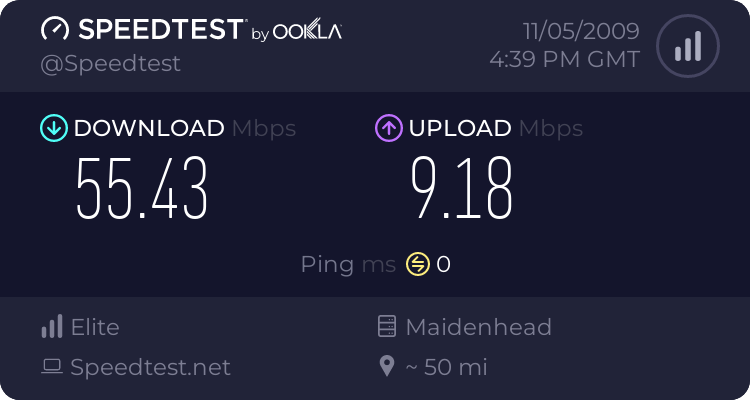- Messages
- 1,161
- Name
- James
- Edit My Images
- Yes
You really need to use a virgin speed tester to keep data within the virgin network where they have some control.
Changing to another ISP is going to be a real pain if you go that route as you don't have a bt line.
Ok, techie head on (I've done a LOT of work on sorting out broadband).
First thing, those numbers are crap. So, figure out where the problem lies. It's one of two places, either in the house or out of it. I don't have cable and am unfamiliar with is operation, however I suspect that from your point of view its the same as standard broadband.
1. Don't use wifi to test
2. Don't use extension cables
3. Don't use an extension socket
Find the master socket (first one in the house) and see if it has a face plate that is split into two pieces. If it does, remove the lower half and you will reveal a hidden socket called the test socket (be careful not to dislodge wires). Plug the router into that socket and test with two filters.
If you can find the info in your router post the attenuation (measured in db, both up and downstream) and the SNRM (also called noise ratio or signal to noise ratio or noise margin).
Then I can start to help
Changing to another ISP is going to be a real pain if you go that route as you don't have a bt line.
Ok, techie head on (I've done a LOT of work on sorting out broadband).
First thing, those numbers are crap. So, figure out where the problem lies. It's one of two places, either in the house or out of it. I don't have cable and am unfamiliar with is operation, however I suspect that from your point of view its the same as standard broadband.
1. Don't use wifi to test
2. Don't use extension cables
3. Don't use an extension socket
Find the master socket (first one in the house) and see if it has a face plate that is split into two pieces. If it does, remove the lower half and you will reveal a hidden socket called the test socket (be careful not to dislodge wires). Plug the router into that socket and test with two filters.
If you can find the info in your router post the attenuation (measured in db, both up and downstream) and the SNRM (also called noise ratio or signal to noise ratio or noise margin).
Then I can start to help