- Messages
- 124
- Name
- Will
- Edit My Images
- Yes
Hi Guys,
I have uploaded the video to my channel as unlisted as I don't want it to go public.
I record on a Canon 70D with a Sigma 18-35 F1.8 lens. So in my opinion a pretty decent camera set up. Cost me over £1000
I also use 2x studio LED lights.
I am having a few problems and would appreciate some help.
1) At the beginning on the video you can hear the camera focusing. I have the camera on auto focus as I need it to focus on me if I move to the left or right slightly? How can I stop this? Or can't I? I have the button on the lens to Auto, and the dial on my camera to the green A, is that right?
EDIT: I have just watched one of Zoellas videos and you can hear the lens focusing on her video. hmmmm
I have the white balance on auto, I think that may be a problem as if you see below the picture isn't great. My walls look green lol, they should be white
2) I don't have a clue what settings I should be using on the camera. I have the shutter speed on 1/60 / ISO 300 Fstop 1.8
In the Canon EOS Utility software I use I can also adjust the contrast, saturation and Colour Tone, but I don't know what I should have these at.
As you can see below this was what the quality came out like when I uploaded the footage to Final Cut Pro. My walls should be white.

After messing around with colour correction, which I haven't got a clue what I am doing. I came out with the below. Still doesn't look great?

I filmed my first proper video today and just got so stressed as I couldn't get the quality right. I know I have a great camera and editing software, and its the same as most top YouTubers.
I would pay for someone to come to my house and teach me how to set it all up, what what I google to find someone? Unless you guys can be super awesome and try and help on here?
As you can see below, Zoes image quality seems much better then mine, thats what I am trying to achieve.
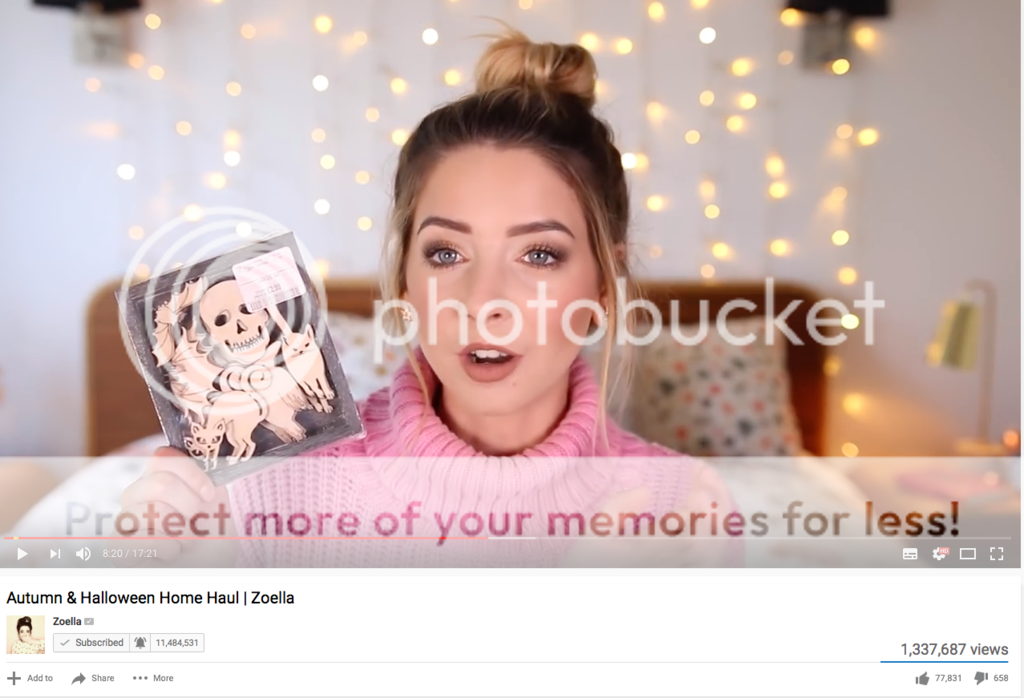
I wish YouTubers would make videos on all their settings.
Any help really would be appreciated.
And here is my video so you can see the quality.
Thanks[DOUBLEPOST=1483978285,1483904397][/DOUBLEPOST]Any help would be appreciated
Does the link work?
I have uploaded the video to my channel as unlisted as I don't want it to go public.
I record on a Canon 70D with a Sigma 18-35 F1.8 lens. So in my opinion a pretty decent camera set up. Cost me over £1000
I also use 2x studio LED lights.
I am having a few problems and would appreciate some help.
1) At the beginning on the video you can hear the camera focusing. I have the camera on auto focus as I need it to focus on me if I move to the left or right slightly? How can I stop this? Or can't I? I have the button on the lens to Auto, and the dial on my camera to the green A, is that right?
EDIT: I have just watched one of Zoellas videos and you can hear the lens focusing on her video. hmmmm
I have the white balance on auto, I think that may be a problem as if you see below the picture isn't great. My walls look green lol, they should be white
2) I don't have a clue what settings I should be using on the camera. I have the shutter speed on 1/60 / ISO 300 Fstop 1.8
In the Canon EOS Utility software I use I can also adjust the contrast, saturation and Colour Tone, but I don't know what I should have these at.
As you can see below this was what the quality came out like when I uploaded the footage to Final Cut Pro. My walls should be white.

After messing around with colour correction, which I haven't got a clue what I am doing. I came out with the below. Still doesn't look great?

I filmed my first proper video today and just got so stressed as I couldn't get the quality right. I know I have a great camera and editing software, and its the same as most top YouTubers.
I would pay for someone to come to my house and teach me how to set it all up, what what I google to find someone? Unless you guys can be super awesome and try and help on here?
As you can see below, Zoes image quality seems much better then mine, thats what I am trying to achieve.
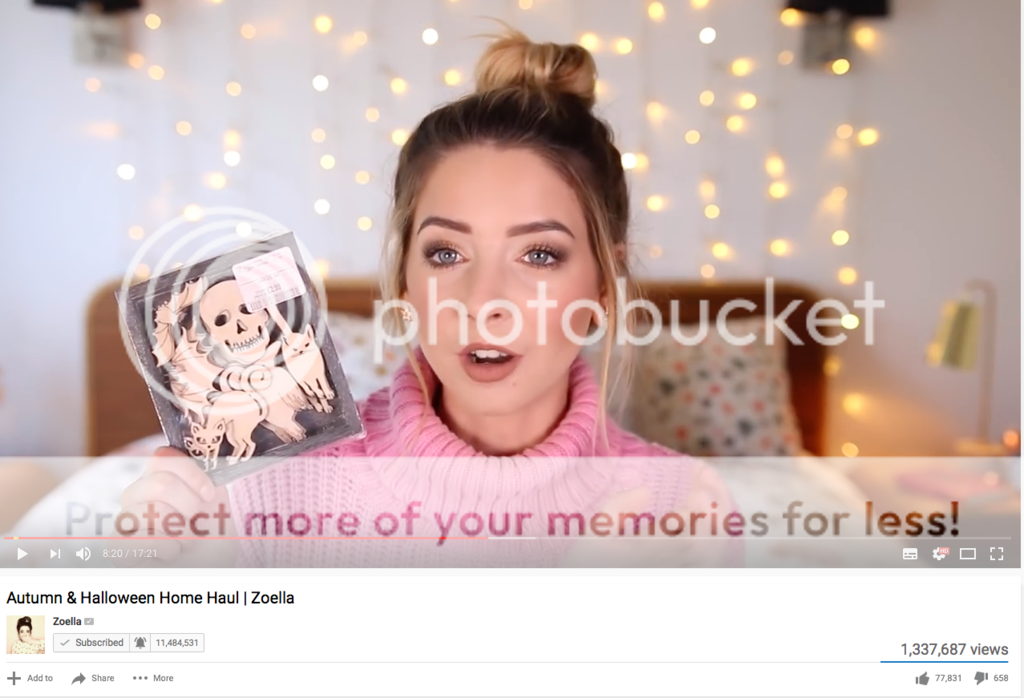
I wish YouTubers would make videos on all their settings.
Any help really would be appreciated.
And here is my video so you can see the quality.
Thanks[DOUBLEPOST=1483978285,1483904397][/DOUBLEPOST]Any help would be appreciated
Does the link work?

