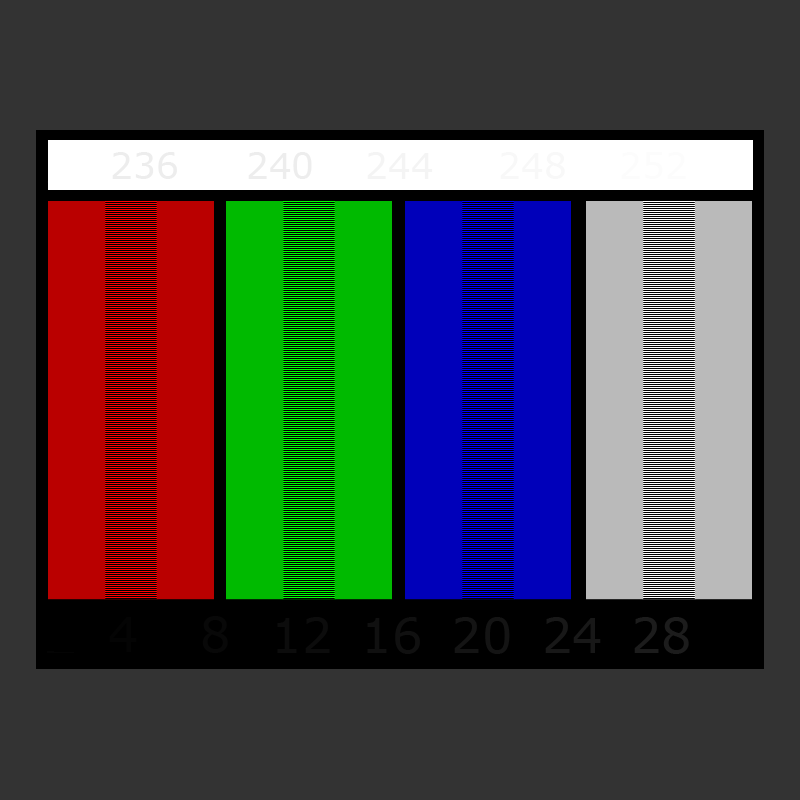- Messages
- 430
- Name
- Paul Buttle
- Edit My Images
- Yes
Hi all,
Not sure if this is really the right category to discuss this, but can anyone suggest a good colour calibration device or software as when I print anything out it really isn't looking anything like the image I see on the screen.
Same as when I transfer photos from Camera to Computer, the colours seem to be a little off???
Help
Cheers
Not sure if this is really the right category to discuss this, but can anyone suggest a good colour calibration device or software as when I print anything out it really isn't looking anything like the image I see on the screen.
Same as when I transfer photos from Camera to Computer, the colours seem to be a little off???
Help

Cheers

 use sRGB all the time!
use sRGB all the time!