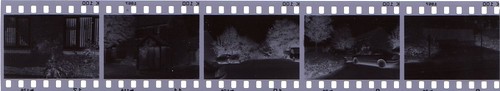Hi all, i need some advice i think
I have only shot 2 rolls of film so far and am a real noob
I am using a Nikon F65 and have used a Ilford HP5 400 and a
Kentmere 100 film and i developed them to negatives and got
really big differences when it came to the printing in the Darkroom.

Marble using ISO 400 Nikon F65
This was with the 400 Ilford hp5 and came out as expected for my first go at printing on the Paper
I did a whole roll like this from the 400 film and all came out
ok (ish) for a noobie like me.
Then :-
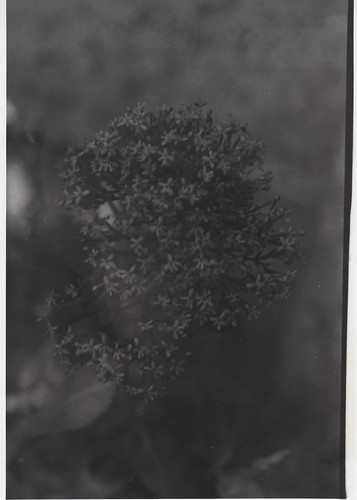
flower1
This is with the 100 kentmere film,
all 36 images came out like this, they look great on the negative, but printed
they are all ruined
Can you think of any reasons why ?
The Enlarger is a Gamer something lol and was used for both prints.
The Lens for the Enlarger is a Nikon EL-Nikkor F2.8 50mm
It was set to 5.6 for both the above prints.
Can anyone offer advice as to why the 100 is really bad and the 400 passable ?
Thanks...
I have only shot 2 rolls of film so far and am a real noob
I am using a Nikon F65 and have used a Ilford HP5 400 and a
Kentmere 100 film and i developed them to negatives and got
really big differences when it came to the printing in the Darkroom.

Marble using ISO 400 Nikon F65
This was with the 400 Ilford hp5 and came out as expected for my first go at printing on the Paper
I did a whole roll like this from the 400 film and all came out
ok (ish) for a noobie like me.
Then :-
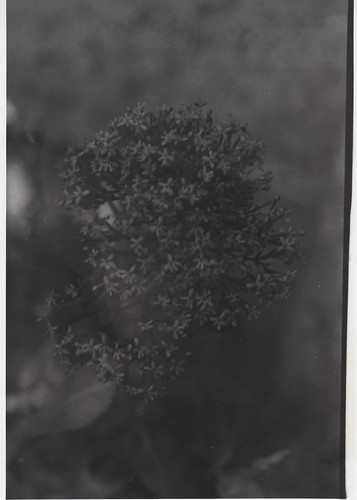
flower1
This is with the 100 kentmere film,
all 36 images came out like this, they look great on the negative, but printed
they are all ruined
Can you think of any reasons why ?
The Enlarger is a Gamer something lol and was used for both prints.
The Lens for the Enlarger is a Nikon EL-Nikkor F2.8 50mm
It was set to 5.6 for both the above prints.
Can anyone offer advice as to why the 100 is really bad and the 400 passable ?
Thanks...
Last edited: