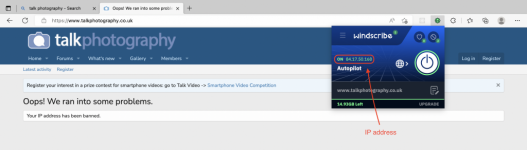- Messages
- 3,448
- Name
- Kell
- Edit My Images
- Yes
I regularly browse on my phone, but have recently just installed a VPN and now get messages to say my IP is blocked.
The only think I've changed is the VPN - and in fact I'm at work, so it would be connecting via work WiFi. Yet it works on my laptop.
Is this a known issue? Or is there something else I need to be looking at?
TIA.
The only think I've changed is the VPN - and in fact I'm at work, so it would be connecting via work WiFi. Yet it works on my laptop.
Is this a known issue? Or is there something else I need to be looking at?
TIA.