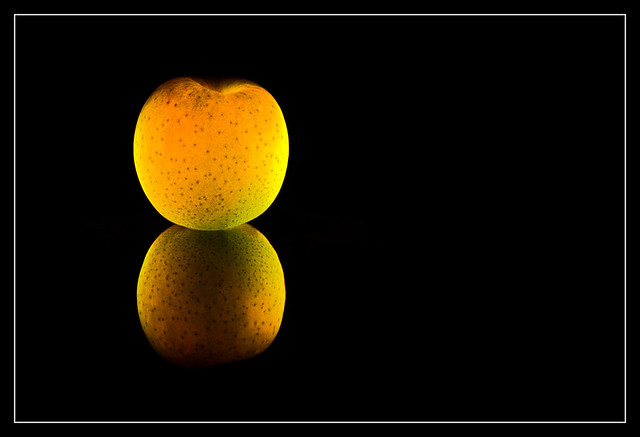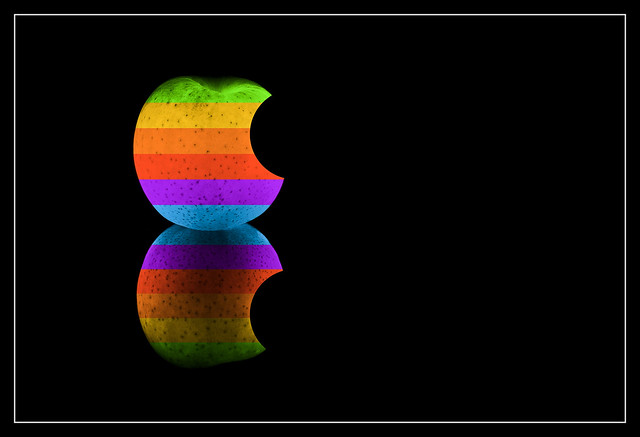OP
- Messages
- 218
- Name
- David
- Edit My Images
- Yes
Canterbury Cathedral Through the Morning Mist

Week 12 - Moderation by morganthecat, on Flickr
What:
A view of the Cathedral taken from the local university campus.
Why:
I had wanted to shoot The Great Hall of the Methodist Central Hall Westminster. It has just been refurbished but sadly this week the scaffolding was being taken down and so access wasn't possible. I was really struggling beyond some ideas of placing a glass of orange juice in amongst some alcoholic drinks. Saturday I had to go over to Canterbury early and although the mist did not match the wonderfully foggy mornings we have had all week down here in Kent I got this shot of the Cathedral and thought that as the seat of the Church of England moderation would still be applicable, just not as well as a Methodist church.
How:
I shot a 5 shot HDR +/-2 eV tonemapped in Photomatix to bring out the detail of the Cathedral amongst the mist. I took the HDR output and played around in CS3 with hue and saturation. This was an opportunity to improve my toning skills and use a much lighter palette than I normally end up with in my images. I am pleased with the depth of layers in the landscape stretching back into the mist.
Improvement:
Composition. I tried several crops but felt the letterbox was best as there was nothing of interest in the sky to balance the foreground and I wanted the eye to rest of the Cathedral. My only concern is whether the foreground is too strong and sharp that your eye doesn't lead on to the subject of the image.
Photoshop technique. My toning skills need improving but I am generally with what I have produced except for the sky. I have worked hard with the PP to make the Cathedral discernible but in doing so I have lost of the image quality. I have also possibly applied too much sharpening so the diffuse look of a typical mist shot is lost.
Lens. I only had my short zoom 12-60mm lens and think this image would have benefitted from my 50-200mm so that the Cathedral is more prominent in the shot.
Subject. AlthoughI find this a pleasing shot I should have worked harder to shoot something to ft the brief... perhaps the moderation was to be found in my saturation and PPing of the final shot

Week 12 - Moderation by morganthecat, on Flickr
What:
A view of the Cathedral taken from the local university campus.
Why:
I had wanted to shoot The Great Hall of the Methodist Central Hall Westminster. It has just been refurbished but sadly this week the scaffolding was being taken down and so access wasn't possible. I was really struggling beyond some ideas of placing a glass of orange juice in amongst some alcoholic drinks. Saturday I had to go over to Canterbury early and although the mist did not match the wonderfully foggy mornings we have had all week down here in Kent I got this shot of the Cathedral and thought that as the seat of the Church of England moderation would still be applicable, just not as well as a Methodist church.
How:
I shot a 5 shot HDR +/-2 eV tonemapped in Photomatix to bring out the detail of the Cathedral amongst the mist. I took the HDR output and played around in CS3 with hue and saturation. This was an opportunity to improve my toning skills and use a much lighter palette than I normally end up with in my images. I am pleased with the depth of layers in the landscape stretching back into the mist.
Improvement:
Composition. I tried several crops but felt the letterbox was best as there was nothing of interest in the sky to balance the foreground and I wanted the eye to rest of the Cathedral. My only concern is whether the foreground is too strong and sharp that your eye doesn't lead on to the subject of the image.
Photoshop technique. My toning skills need improving but I am generally with what I have produced except for the sky. I have worked hard with the PP to make the Cathedral discernible but in doing so I have lost of the image quality. I have also possibly applied too much sharpening so the diffuse look of a typical mist shot is lost.
Lens. I only had my short zoom 12-60mm lens and think this image would have benefitted from my 50-200mm so that the Cathedral is more prominent in the shot.
Subject. AlthoughI find this a pleasing shot I should have worked harder to shoot something to ft the brief... perhaps the moderation was to be found in my saturation and PPing of the final shot