- Messages
- 655
- Name
- Nick
- Edit My Images
- Yes
This is a 100% crop of a negative. The whole film is covered with these small dark dots which of course show up as light spots on the prints.
Film FP4, no presoak, dev D-76 1:1 20c, ilfostop, Ilford rapid fixer 5min, washed initially at 20c then in tap water. Dried in a pretty dust free shower cubicle. The developer was from a 1l batch made up 2 wks ago. One 300ml lot i used last week which was Ok and the remaining kept in the dark in a 500ml bottle squeezed to eliminate air. The fixer had only been used once (600ml from a 2.5l batch) The only think I did differently was that something stopped me processing the film straight after loading it and there was a 3 day delay before processing it . It's definitely not post processing dust and looks to me to be a possible developer issue as the dark spots aren't on the blank edge of the negatives. Possibly some sort of precipitate? The only thing I can think of changing is to process straight after loading and filter all of the chemicals. Suggestions welcome.
Film FP4, no presoak, dev D-76 1:1 20c, ilfostop, Ilford rapid fixer 5min, washed initially at 20c then in tap water. Dried in a pretty dust free shower cubicle. The developer was from a 1l batch made up 2 wks ago. One 300ml lot i used last week which was Ok and the remaining kept in the dark in a 500ml bottle squeezed to eliminate air. The fixer had only been used once (600ml from a 2.5l batch) The only think I did differently was that something stopped me processing the film straight after loading it and there was a 3 day delay before processing it . It's definitely not post processing dust and looks to me to be a possible developer issue as the dark spots aren't on the blank edge of the negatives. Possibly some sort of precipitate? The only thing I can think of changing is to process straight after loading and filter all of the chemicals. Suggestions welcome.