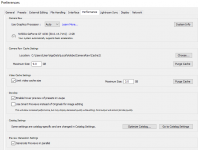- Messages
- 1,373
- Edit My Images
- Yes
I'm using a Dell Optiplex 7010 with an i5 processor and 16GB of RAM which is the max, video card is Nvidia GT1030 and has an SSD drive
Whilst using Lightroom i'm finding it can be sluggish and starting to get hangs while it catches up with itself. If i'm processing a large shoot this can have a big effect on time taken to edit. Even if i save just 10 secs per image on a 300 photo job that's nearly an hour back and the reduced frustration.
I was thinking of moving to a decent i7 with 32GB of RAM. Would this make a noticeable improvement or am i going through the hassle of migrating to a newer PC for not massive gains.
I believe the amount of RAM and the slowish CPU is the bottleneck. I'd consider an i9 but prices seem very high still.
Many thanks in advance.
Regards,
Mike.
Whilst using Lightroom i'm finding it can be sluggish and starting to get hangs while it catches up with itself. If i'm processing a large shoot this can have a big effect on time taken to edit. Even if i save just 10 secs per image on a 300 photo job that's nearly an hour back and the reduced frustration.
I was thinking of moving to a decent i7 with 32GB of RAM. Would this make a noticeable improvement or am i going through the hassle of migrating to a newer PC for not massive gains.
I believe the amount of RAM and the slowish CPU is the bottleneck. I'd consider an i9 but prices seem very high still.
Many thanks in advance.
Regards,
Mike.