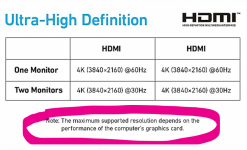As always, my computing knowledge fails me but I'm happy to know that there are some very competent people here 
So, my situation is as follows:
I have just picked up an Asus ZenBook Flip 13 from John Lewis to replace my dated PC. I will use the laptop away from home a lot of the time (hence my decision to buy it rather than another desktop).
I will need to connect it to a couple of 32 inch monitors, an external keyboard and mouse, a printer, internet (via LAN & wi-fi as needed) and a couple of external hard drives.
I am looking at the following items:
This USB-C hub for peripherals
This dual docking station for the hard drives currently in my PC
Will these two options do what I need?
Or should I be looking elsewhere / an alternative that I am unaware of?
Thanks as always, Kevin
So, my situation is as follows:
I have just picked up an Asus ZenBook Flip 13 from John Lewis to replace my dated PC. I will use the laptop away from home a lot of the time (hence my decision to buy it rather than another desktop).
I will need to connect it to a couple of 32 inch monitors, an external keyboard and mouse, a printer, internet (via LAN & wi-fi as needed) and a couple of external hard drives.
I am looking at the following items:
This USB-C hub for peripherals
This dual docking station for the hard drives currently in my PC
Will these two options do what I need?
Or should I be looking elsewhere / an alternative that I am unaware of?
Thanks as always, Kevin