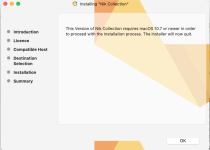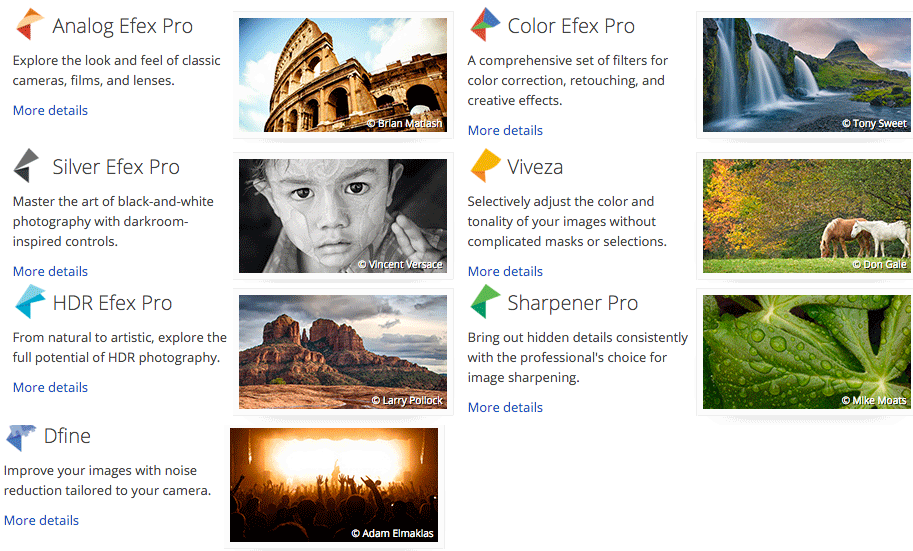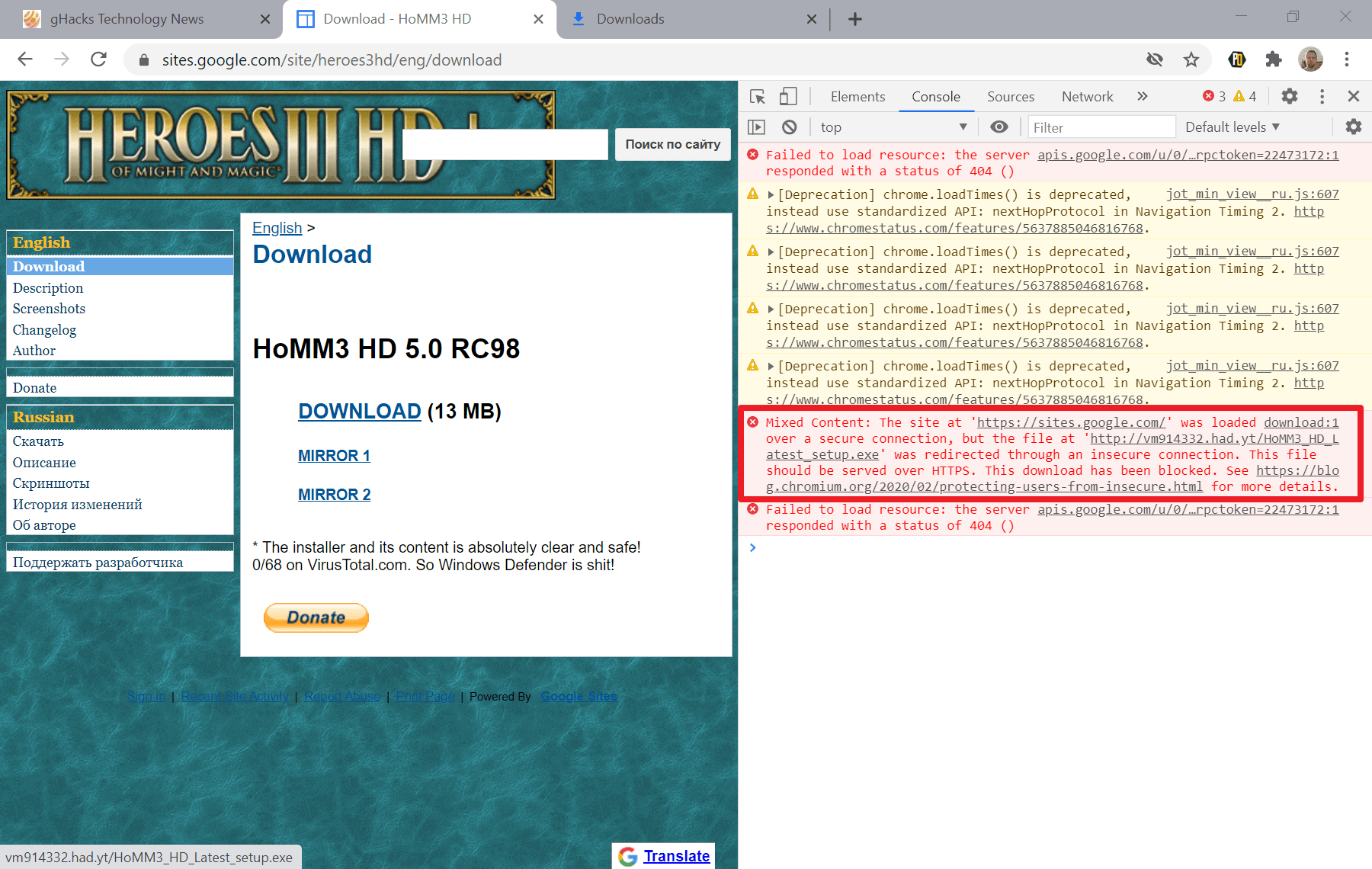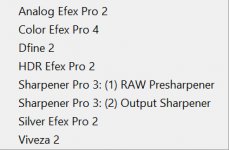S
stupar
Guest
On the back of the thread created by @Cobra regarding DXO's Nik Collection, I thought I would create this post to help others download the free legacy version direct from DXO themselves.
Previously DXO advertised through their help pages that the free version could be downloaded from them even though it is no longer supported.
DXO have now changed their website and taken away all knowledge of the free legacy version from their help and support pages. However I managed to find a cached version of the original page and took it upon myself to enter my email to receive the download links which alas still worked.
So below are the download links for both Windows and Mac -
"Windows"
Nik Collection legacy version for Windows
"Mac"
Nik Collection legacy version for Mac
In the event that the links stop working let me know as I have both files downloaded which I could share over Google Drive or similar.
Hopefully this is of use to someone and for the record I am using the free legacy version in Adobe CC 2021 (latest version) without any issues.
Cheers!
Previously DXO advertised through their help pages that the free version could be downloaded from them even though it is no longer supported.
DXO have now changed their website and taken away all knowledge of the free legacy version from their help and support pages. However I managed to find a cached version of the original page and took it upon myself to enter my email to receive the download links which alas still worked.
So below are the download links for both Windows and Mac -
"Windows"
Nik Collection legacy version for Windows
"Mac"
Nik Collection legacy version for Mac
In the event that the links stop working let me know as I have both files downloaded which I could share over Google Drive or similar.
Hopefully this is of use to someone and for the record I am using the free legacy version in Adobe CC 2021 (latest version) without any issues.
Cheers!