The original looks pretty good as is* and composition is fantastic. All suggestions and secondary edits are downright awful. They truly are.
* couple of small things. 1. The sky exposure blend in between trees has been forgotten. In fact the whole right side should be somewhat darker than the left?! I think there is also a fine bright line around hills. you may want to check that over. 2. Highlights are clipping in the sky on the left. You could either try to fix and destroy an image or just use AdobeRGB colour space and even increase saturation and brightness as desired. 3. Pretty clearly it is supposed to have some magenta all over with that sky. That's pure and simple optics. You might consider toning down the the bottom part with like -5 or -10 green/magenta grad but not a bit more. It doesn't look bad at all the way it is. The ferns just look ugly this year for some reason.