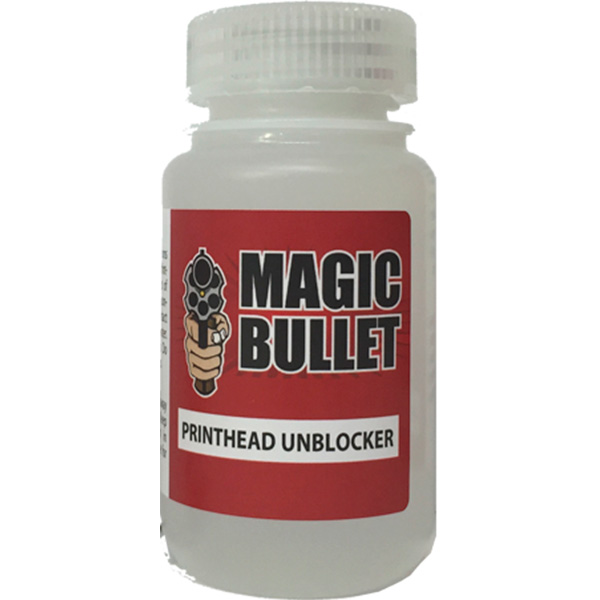- Messages
- 1,616
- Name
- David
- Edit My Images
- No
I have had my Epson SC P600 printer for nearly 5 years now. During periods of inactivity, I regularly ran a Nozzle check to ensure no blocks. I particularly did this at times of low humidity. Other times I left it as long as 2 months with no problems. During August it was very dry so I should have run nozzle checks or even printed something, but we had two one-week visits from my Granddaughter followed by my son's wedding which distracted me so last week I actually needed some prints. I started by a Nozzle check and found all 8 heads were blocked. After a series of cleans a few recovered so I went further and cleaned the heads by sliding the heads over a coffee filter then even let it soak using head cleaning fluid. Two heads are still blocked. I repeated this today and no difference. Can anyone make a practical suggestion (other than you should have bought a different brand). I cannot really manage without a high-quality photo printer. While a good commercial printer can match for colour prints though they have very limited paper choice, I have yet to see B&W commercial prints to match this type of multiple black ink printer.
Dave
Dave