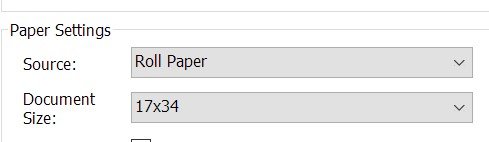- Messages
- 8,324
- Name
- Ian
- Edit My Images
- No
So I spent most of the morning setting up my P900 which arrived yesterday from Wex. I thought I'd share my thoughts on it.
I was buying new and upgrading from an Epson Stylus Pro 4800 which was a large format printer that took up a ton of space and was impossible for me to lift on my own. So this is "tiny" by comparison being the size of an A2 sheet of paper when all folded down.
Setup
Keith over at Northlight Images as a whole lengthy blog post on this, but it is quite straightforward. Strangely the supplied power cord didn't work, but when I substituted it for one of the many similar ones I have lying around it worked fine. You can imagine my relief! To take off all that blue tape, unpack it, lift it upstairs, plumb it all in to only then discover it wouldn't even power on was a bit of a shock. Removing all the blue tape was a bit of a jigsaw puzzle but I managed it without breaking anything.
One of Keith's tips is to shake all the inks while they are in the black box as it's more energy efficient . Inserting the 10 tanks was fine, and I followed the instructions on the Epson website. It took about 15 minutes to charge the printer and about another 10 minutes or so to upgrade the firmware. Then it was ready to print.
. Inserting the 10 tanks was fine, and I followed the instructions on the Epson website. It took about 15 minutes to charge the printer and about another 10 minutes or so to upgrade the firmware. Then it was ready to print.
One tip is to leave the USB cable unplugged until you're done the initial charging. The P900 has easy access to the cable ports (not so much the power cord) so it's not a big hassle.
I opted for a wired USB connection to my desktop, but there is an option to go wireless. Still not discovered whether it can do both... One for later I think.
After setup, all ten tanks were down to about 25% which is plenty enough to get printing without worrying about the eye watering replacement costs of all ten tanks. I'm hoping that some will get used more than others as happened with the 4800 - especially as I do a lot of B&W printing.
Construction
The reviews said it was flimsy and it is. I can imagine any excessive force on something that won't open will probably break the thin plastic, but as I'm not going hiking with it, sturdiness wasn't a massive selling point for me. It's in the office now and likely won't get moved until I move house. The flippy up screen is nice, but I control it from my PC, so I can't see me getting much mileage out of it.
Use
Having use the Epson print drivers for the 4800, this was just a juiced up version so I was quite comfortable with making standard prints. I downloaded the Epson Print Layout software which I've not done anything with yet, but it'll be useful for when I get the roll paper adapter and start doing larger prints, or just printing multiple images on the same piece of paper.
Loading the paper is very easy with a rear loading "guide" thing that you just push up to the edges of the paper. It took a 300gsm art paper through the rear load with no difficulties, so gone are the days of manual loading!!
My first print was on some "Glossy Photo Paper" (unbranded!) that my wife picked up from the charity shop and the results were dreadful. Just goes to show that it's not the printer than can cause bad prints - it's often cheap/nasty paper. Put a sheet of Fotospeed through it from a test pack and it was fine.
My 4800 sounded like a battleground when it was printing, and by comparison, the P900 is very quiet. I could easily have a conference call while it was printing which would have been impossible with the 4800. It's quick too, spitting out an A2 test print very quickly.
I print from the Print Module in LR, and it found the new printer quickly and just dropped into my workflow as a straight replacement to the 4800. Easy mode.
Still got a few things to tinker with. Have got a few ICC profiles to download, and all my templates need redoing for the new printer (and borderless options!). I did some flyers for my wife, experimenting with different paper types to see what difference it made but couldn't really tell. Out of the box with no profiling, the images are pretty damn close, and Keith reckons the B&W mode is all you need for black & white, so I'm hoping it won't be too onerous of a job.
Overall, very happy - especially with the quietness and the desktop footprint. All the things close on it to make it a big black box which is good for keeping dust out. Bit annoyed about the power cable, but I think an email to Wex will get another one sent out.
May update this thread with further nuances and niggles, but for now I'm looking forward to making prints in peace
I was buying new and upgrading from an Epson Stylus Pro 4800 which was a large format printer that took up a ton of space and was impossible for me to lift on my own. So this is "tiny" by comparison being the size of an A2 sheet of paper when all folded down.
Setup
Keith over at Northlight Images as a whole lengthy blog post on this, but it is quite straightforward. Strangely the supplied power cord didn't work, but when I substituted it for one of the many similar ones I have lying around it worked fine. You can imagine my relief! To take off all that blue tape, unpack it, lift it upstairs, plumb it all in to only then discover it wouldn't even power on was a bit of a shock. Removing all the blue tape was a bit of a jigsaw puzzle but I managed it without breaking anything.
One of Keith's tips is to shake all the inks while they are in the black box as it's more energy efficient
One tip is to leave the USB cable unplugged until you're done the initial charging. The P900 has easy access to the cable ports (not so much the power cord) so it's not a big hassle.
I opted for a wired USB connection to my desktop, but there is an option to go wireless. Still not discovered whether it can do both... One for later I think.
After setup, all ten tanks were down to about 25% which is plenty enough to get printing without worrying about the eye watering replacement costs of all ten tanks. I'm hoping that some will get used more than others as happened with the 4800 - especially as I do a lot of B&W printing.
Construction
The reviews said it was flimsy and it is. I can imagine any excessive force on something that won't open will probably break the thin plastic, but as I'm not going hiking with it, sturdiness wasn't a massive selling point for me. It's in the office now and likely won't get moved until I move house. The flippy up screen is nice, but I control it from my PC, so I can't see me getting much mileage out of it.
Use
Having use the Epson print drivers for the 4800, this was just a juiced up version so I was quite comfortable with making standard prints. I downloaded the Epson Print Layout software which I've not done anything with yet, but it'll be useful for when I get the roll paper adapter and start doing larger prints, or just printing multiple images on the same piece of paper.
Loading the paper is very easy with a rear loading "guide" thing that you just push up to the edges of the paper. It took a 300gsm art paper through the rear load with no difficulties, so gone are the days of manual loading!!
My first print was on some "Glossy Photo Paper" (unbranded!) that my wife picked up from the charity shop and the results were dreadful. Just goes to show that it's not the printer than can cause bad prints - it's often cheap/nasty paper. Put a sheet of Fotospeed through it from a test pack and it was fine.
My 4800 sounded like a battleground when it was printing, and by comparison, the P900 is very quiet. I could easily have a conference call while it was printing which would have been impossible with the 4800. It's quick too, spitting out an A2 test print very quickly.
I print from the Print Module in LR, and it found the new printer quickly and just dropped into my workflow as a straight replacement to the 4800. Easy mode.
Still got a few things to tinker with. Have got a few ICC profiles to download, and all my templates need redoing for the new printer (and borderless options!). I did some flyers for my wife, experimenting with different paper types to see what difference it made but couldn't really tell. Out of the box with no profiling, the images are pretty damn close, and Keith reckons the B&W mode is all you need for black & white, so I'm hoping it won't be too onerous of a job.
Overall, very happy - especially with the quietness and the desktop footprint. All the things close on it to make it a big black box which is good for keeping dust out. Bit annoyed about the power cable, but I think an email to Wex will get another one sent out.
May update this thread with further nuances and niggles, but for now I'm looking forward to making prints in peace