JohnBradbury
A jolly good egg!
- Messages
- 968
- Name
- John
- Edit My Images
- Yes
Evening all, I’m looking for some advice.
I need to create some corporate videos, short interview type stuff, introductions to training material etc...
I’m looking for advice about the right camera and other equipment:
I need to create some corporate videos, short interview type stuff, introductions to training material etc...
I’m looking for advice about the right camera and other equipment:
- I’ll be self shooting so easy to setup and operate is a must (I’m also the subject of the video)
- High quality (production quality)
Last edited: