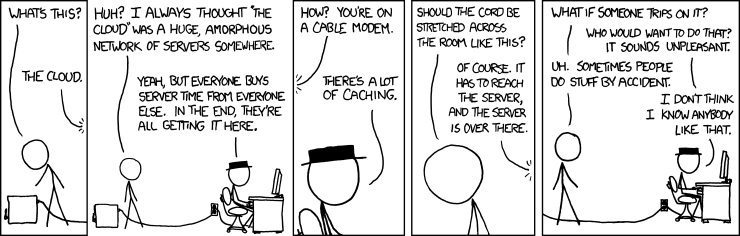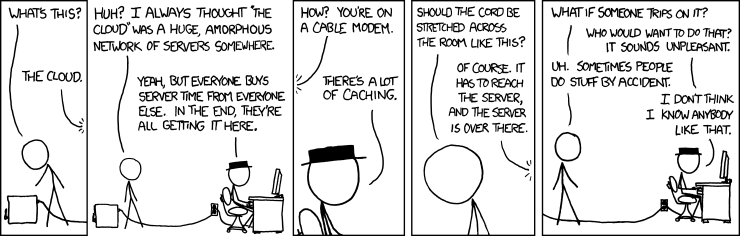and the site receives a small commission
You are using an out of date browser. It may not display this or other websites correctly.
You should upgrade or use an alternative browser.
You should upgrade or use an alternative browser.
External Hard Drives
- Thread starter taxboy
- Start date
- Messages
- 8,178
- Name
- Paul
- Edit My Images
- Yes
As per the title looking for a couple of 2TB external hard drives to act as back up. Is any make recommended over any others please
I use WD Elements desktop drives. Got a 2tb and 4tb that have been going strong for years.
My thoughts exactly - there are two types of computer user:I’ve had WD portable drives over the years. They worked fine for me. I now have G Tech RAW drive as I have the dock that lets them be pushed into the dock.
most drives are ok but they will fail at some point. Best to ensure data is backed up.
Those who back up and those who wished they had backed up ....
- Messages
- 3,839
- Name
- Richard
- Edit My Images
- Yes
WD or Seagate are the biggest players. As others have said all hard drives will fail, have at least 2 and preferably 3 copies of everything on separate drives.
had a 3tb wd network drive.. lasted ages... but not against a lightning stroke...
it was recovered on a wd elements I think - but that one was not a good one, in that if you took it out without unmounting, it corrupted (had to be sent back for recvoered data..)
However I also have two other wd elements both work whether you unmount or not... no corruption. 4tb .. around 100ukp/euro each. Worth getting a few, and have 'redundant' backups of backups .. just in case...
it was recovered on a wd elements I think - but that one was not a good one, in that if you took it out without unmounting, it corrupted (had to be sent back for recvoered data..)
However I also have two other wd elements both work whether you unmount or not... no corruption. 4tb .. around 100ukp/euro each. Worth getting a few, and have 'redundant' backups of backups .. just in case...
LongLensPhotography
Th..th..that's all folks!
- Messages
- 17,622
- Name
- LongLensPhotography
- Edit My Images
- No
cloud storage every time
You have to consider all variables here. 5TB archive for me would take about 45 days to upload over typical 70MBPS connection and would be slow as pig to update and work with. That was that for me. They are fine for the most used smaller files up to 20-30GB but I would say not quire ready for the whole system backups over copper cable. I'm sure we will get there in the next few years
had a 3tb wd network drive.. lasted ages... but not against a lightning stroke...
it was recovered on a wd elements I think - but that one was not a good one, in that if you took it out without unmounting, it corrupted (had to be sent back for recvoered data..)
However I also have two other wd elements both work whether you unmount or not... no corruption. 4tb .. around 100ukp/euro each. Worth getting a few, and have 'redundant' backups of backups .. just in case...
Ouch.. That's a good case for surge protectors and UPS.
It is obviously strongly advisable to use GPT partition table and proper journaled file system (pretty much anything but FAT32 and exFAT these days). I just got NAS which has 2 mirrored drives and it is using BRTFS which also includes file revision control so it is a bit like TimeMachine built in. I suppose I just need to run an offsite copy every few months and perhaps get that UPS.
- Messages
- 3,839
- Name
- Richard
- Edit My Images
- Yes
cloud storage every time
The cloud is just somebody else's computer
- Messages
- 2,301
- Name
- Tony
- Edit My Images
- Yes
I use two Mac 4tb drives but as far as I know they are also WD.
I'm effectively mirroring and, whilst it doubles the amount of storage needed, I'm confident I can get my stuff back should one fail.
I'm effectively mirroring and, whilst it doubles the amount of storage needed, I'm confident I can get my stuff back should one fail.
- Messages
- 10,351
- Name
- Jonathan
- Edit My Images
- Yes
The cloud is just somebody else's computer
Yeah and a big one of those caught fire last week. Took out like 2.5 million websites.
Customers were advised to invoke their dr plans. Oops.
- Messages
- 3,839
- Name
- Richard
- Edit My Images
- Yes
Yes I saw that. The cloud is just another HDD or even tape drive in a server farm somewhere in the world. You'd hope companies would have multiple redundant backups but you never know. I'd have a cloud backup alongside a few local ones for ultimate safetyYeah and a big one of those caught fire last week. Took out like 2.5 million websites.
Customers were advised to invoke their dr plans. Oops.
- Messages
- 2,162
- Edit My Images
- Yes
I use a bit of cloud (icloud, Amazon and Google) but also have a few hard drives. Westen digital seem good, super small and compact. Useful for storing my final cut projects on, as my mac only has a small 512gb HD, so often run short on space.
Mr Bump
From under the bridge
- Messages
- 9,628
- Name
- Paul
- Edit My Images
- Yes
The cloud is just somebody else's computer
yes it is, and?
most of the computing for business is now in the cloud.
Amazon/google its a lot more reliable than buying an old tech spinning drive as your backup.
It's a good option as an additional backup - if you have the 'master' on your PC, a backup on a NAS or removable drive, AND a copy in the cloud, the chances of loosing all 3 at the same time are very remote.yes it is, and?
most of the computing for business is now in the cloud.
Amazon/google its a lot more reliable than buying an old tech spinning drive as your backup.
W
whiteflyer
Guest
But Amazon/google cloud is basically just a big warehouse full of old tech spinning drives at the end of an internet connection.yes it is, and?
most of the computing for business is now in the cloud.
Amazon/google its a lot more reliable than buying an old tech spinning drive as your backup.
Last edited by a moderator:
- Messages
- 3,839
- Name
- Richard
- Edit My Images
- Yes
yes it is, and?
most of the computing for business is now in the cloud.
Amazon/google its a lot more reliable than buying an old tech spinning drive as your backup.
As others have said, Amazon / Google / Azure is literally a warehouse full of old school spinning drives or tape storage. You'd hope they have backups but you really don't know. I'd never use just cloud storage as a backup, same as I'd never use just one HDD locally.
I use Google Photos to backup all my phone images, but I still store them on the actual device itself as well, and move them from device to device when I get a new phone. I wouldn't just trust them to Google's cloud backup and leave it at that
Last edited:
- Messages
- 135
- Name
- Philip
- Edit My Images
- No
I'm not a fan of the cloud - apart from the bandwidth required to move all your data there (I've just under 5Tb currently), there's the risk that the cloud provider will lose/corrupt it. More worryingly, unless it's encrypted, there are all the (for me, show-stopping) privacy issues around putting a copy of all your data on somebody else's computer.
I always have at least 3 copies of my data, held on 3 encrypted external drives, one which is always stored off-site (and is never more than 2 weeks old). There's a whole plethora of risks that can compromise a backup which is kept in the same physical location as the main data, including fire, flood and theft.
I always have at least 3 copies of my data, held on 3 encrypted external drives, one which is always stored off-site (and is never more than 2 weeks old). There's a whole plethora of risks that can compromise a backup which is kept in the same physical location as the main data, including fire, flood and theft.
- Messages
- 10,351
- Name
- Jonathan
- Edit My Images
- Yes
Though I'm sure Amazon and Google have some sort of backup. Fairly sure.
Yeah the one that burnt down didn't. As the founder put it "some customers do not understand what they bought".
- Messages
- 23,526
- Name
- Toni
- Edit My Images
- No
SSD would be better value and also drop resistant.Would you not be better getting a few USB sticks? Drop a HDD and it's usually toast, drop a USB stick and it will normally still be working
SSD would be better value and also drop resistant.
True, I was thinking old style mechanical HDD's
Pound Coin
Horatio Nelson
- Messages
- 4,296
- Edit My Images
- Yes
SSDs are brilliant until they stop working.
I had a Crucial one fail, after warranty, and it was completely unrecoverable. I'm inclined to think that SSD back-ups need more backup than HD backups...
I had a Crucial one fail, after warranty, and it was completely unrecoverable. I'm inclined to think that SSD back-ups need more backup than HD backups...
- Messages
- 23,526
- Name
- Toni
- Edit My Images
- No
FWIW I've had a few usb sticks fail over the years. They have their place, but I personally wouldn't use them for backup compared to a more conventional drive (which I've also had fail but for good reasons like being dropped when in use or with OS compatibility issues).
- Messages
- 23,526
- Name
- Toni
- Edit My Images
- No
I would agree with that too. Know your medium - spinning rust for long-term storage that moves infrequently, SSD if you need to transport frequently, usb stick to carry data in your pocket. All storage is volatile, but some fails more readily or in certain situations.SSDs are brilliant until they stop working.
I had a Crucial one fail, after warranty, and it was completely unrecoverable. I'm inclined to think that SSD back-ups need more backup than HD backups...
- Messages
- 15,723
- Edit My Images
- No
My old NAS has lost of its two hard drives  It is an old Zyxel model that even with the current firmware has a limitation on the HDD capacity it can take i.e. those smaller drives are no longer even made!
It is an old Zyxel model that even with the current firmware has a limitation on the HDD capacity it can take i.e. those smaller drives are no longer even made!
So rather than buy another NAS I am looking at using initially one external drive and then two for intermediate copying. NB I use Freecom Tough drives for my backups.
Now this PC only has USB2 but does have a Gigabit Ethernet port and my network switch is a Gigabit switch with some spare ports.
Therefore I will be looking for/at Ethernet ported (and USB would be good) such drives. The WD Elements it seems are USB only but the WD My Book World Edition have both types of ports.
So bearing in mind my need for Gigabit Ethernet does anyone use this type of external drive? Plus, as backstop position I am wondering about having a fireproof 'safe' box to hold something the size of the drive as a backup precautionary measure?
TIA for any updates/user experiences I should consider
So rather than buy another NAS I am looking at using initially one external drive and then two for intermediate copying. NB I use Freecom Tough drives for my backups.
Now this PC only has USB2 but does have a Gigabit Ethernet port and my network switch is a Gigabit switch with some spare ports.
Therefore I will be looking for/at Ethernet ported (and USB would be good) such drives. The WD Elements it seems are USB only but the WD My Book World Edition have both types of ports.
So bearing in mind my need for Gigabit Ethernet does anyone use this type of external drive? Plus, as backstop position I am wondering about having a fireproof 'safe' box to hold something the size of the drive as a backup precautionary measure?
TIA for any updates/user experiences I should consider
D
Deleted member 89409
Guest
I lost two mybookworld units years ago - the hdd’s were fine but the controllers packed up.
After the second, I just got a two bay Synology NAS which has been a reliable workhorse for the last 6 years + - so far.
I also had two hdd drives fail ( at work) during the last 20 years so I am among the ones who rotate archives and backup backups etc.
I store one backup off site - + some essential stuff on the cloud.
2/4 tb WD elements 2.5 inch drives are my usual local usb hdd’s - at the computers and attached to the NAS to archive. I treat the NAS as temporary storage not as a backup. The main use of the NAS now is as a media server and it’s inbuilt surveillance station for cameras etc.
For fast local temporary storage I got a samsung t5 1tb ssd - very fast but still v expensive even though the price has dropped to 105 quid recently on amazon.
After the second, I just got a two bay Synology NAS which has been a reliable workhorse for the last 6 years + - so far.
I also had two hdd drives fail ( at work) during the last 20 years so I am among the ones who rotate archives and backup backups etc.
I store one backup off site - + some essential stuff on the cloud.
2/4 tb WD elements 2.5 inch drives are my usual local usb hdd’s - at the computers and attached to the NAS to archive. I treat the NAS as temporary storage not as a backup. The main use of the NAS now is as a media server and it’s inbuilt surveillance station for cameras etc.
For fast local temporary storage I got a samsung t5 1tb ssd - very fast but still v expensive even though the price has dropped to 105 quid recently on amazon.
Last edited by a moderator:
- Messages
- 10,351
- Name
- Jonathan
- Edit My Images
- Yes
Plus, as backstop position I am wondering about having a fireproof 'safe' box to hold something the size of the drive as a backup precautionary measure?
TIA for any updates/user experiences I should consider
Years and years ago, I was responsible for backups on a network. Because we had a few Macs, we had a book that may have been called the Mac Bible. On the back of it was a big warning that said "Remember: data melts before paper burns." If you want a fireproof safe (and actually I doubt it - the cloud will survive a small nuclear attack) then make sure you get one that's rated for data - not just paper
- Messages
- 5,001
- Edit My Images
- Yes
I do triple backups for the really important data, - the cloud, and at least 2 Seagate Expansion Desktops using USB3 - never had a failure yet but the backups are never left plugged in.
Mr Bump
From under the bridge
- Messages
- 9,628
- Name
- Paul
- Edit My Images
- Yes
I have double cloud now, literally two cloud providers backing up the same data.
I have a script that runs on my micro server that updates a full copy on a 2nd drive (internal) and the 2nd cloud provider backs that up.
I use idrive as my 1st cloud provider and hubic as my 2nd.
I have a script that runs on my micro server that updates a full copy on a 2nd drive (internal) and the 2nd cloud provider backs that up.
I use idrive as my 1st cloud provider and hubic as my 2nd.
Stephen L
I asked a Stupid Question Once...
- Messages
- 6,628
- Name
- Stephen
- Edit My Images
- No
My two concerns over the so-called "cloud" are a) the solvency and/or reliability of the host company, and b) the reliability and availability of decent internet connections. Especially here in the country, outside any conurbations.
Nikon_Nick
Shirley
- Messages
- 6,358
- Name
- Nick
- Edit My Images
- Yes
Ive got a couple of Samsung T5's that ive been using very happily 
- Messages
- 135
- Name
- Philip
- Edit My Images
- No
I'd suggest that you add "privacy" to your list of concerns.My two concerns over the so-called "cloud" are a) the solvency and/or reliability of the host company, and b) the reliability and availability of decent internet connections. Especially here in the country, outside any conurbations.
Personally, I don’t want all my photographs (or any of my other data) being stored on somebody else’s computers, when you have no idea who (employees, hackers, governments, etc) will be able to access it.
- Messages
- 1,946
- Name
- Jason
- Edit My Images
- Yes
One hard drive online/live plus multiple offline hard drives from multiple vendors for me (plus a daily rsync to a remote one at a trusted family members house 200+ miles away via a VPN tunnel between us: I have his drive here doing the same from the other end) - why? If there's a batch fault in one of the manufacturers, I won't have my two master backups disappear - that would be quite embarrassing.
Why so paranoid? I used to work in a higher education setting and we had a lab full of PCs and over a 2 week period the hard drives in all 40 of them failed in exactly the same way: Seagate's "revolutionary new drive lubricant" turned to something with just enough tackiness that when the drive heads settled on power down, that they were then stuck to the platter and when the drive spun up again it ripped the heads off the actuator arms.
Why so paranoid? I used to work in a higher education setting and we had a lab full of PCs and over a 2 week period the hard drives in all 40 of them failed in exactly the same way: Seagate's "revolutionary new drive lubricant" turned to something with just enough tackiness that when the drive heads settled on power down, that they were then stuck to the platter and when the drive spun up again it ripped the heads off the actuator arms.
- Messages
- 20,926
- Name
- Steve
- Edit My Images
- Yes
3 external Samsung T5's (2 left offsite), 2 internal SSD's (well one NVME) and 1 internal HDD and amazon drive/google drive.
Surely that's ok.
Surely that's ok.