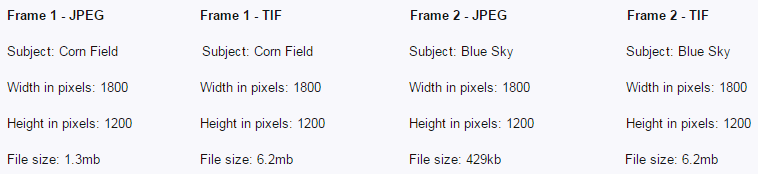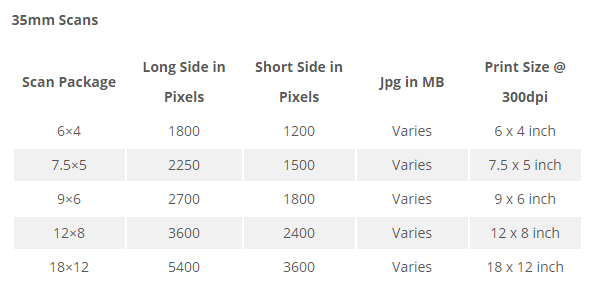Like Matt, we find discussing resolution to be problematic. It would seem there are several ways to approach resolution and individuals are happiest dealing with resolution through their preferred method. This preference, in terms of film, is usually established by an individual's most common way to digitise film. Those who have used a flat bed or film scanner will prefer a resolution in ppi (2400ppi @ 1:1 or 4800ppi @ 1:1 for example), those from a digital background may prefer a size megapixels.
In reality, both roads lead to Ankh-Morpork (
Moving Pictures - Terry Pratchett).
The two main significant factors of film scanning are
(i) Quality of the scanner hardware
(ii) Pixel density of the resulting scan. As mentioned by steveo_mgc, high pixel density files full of soft image don't represent a quality scan. A lab using Flextight scanners or minilabs to produce scans should have the hardware bit covered.
JPEG files add another layer of confusion to the mix. Matt rightly stated that 'open in Photoshop' is standard practice, due to Photoshop treating any open document as an uncompressed format. This applies not just for scans from film, but any digital image saved as a JPEG. Let's take a look at two frames from a 35mm film scanned at the same resolution and then saved as both a JPEG and a TIF.
Notice that both TIF files have the same 'file size' but the two JPEG files vary in 'file size'. This is due to JPEG compression being applied based on the level of complex detail within the frame. A clear blue sky has much less detail than a corn field, so the JPEG engine can apply more compression as there is less detail to resolve. TIF files are an uncompressed format, so scans at the same resolution will have the same 'file size' regardless of what the subject is.
Why did I used this resolution as an example? Well 1800 pixels x 1200 pixels equates to a 6"x4" scan. How did I arrive at this figure? Using the industry standard print resolution of 300dpi. Resolution in this context, be it 300dpi or 2400ppi (or whatever) is simply a figure used to divide the total number of pixels in an image into handy 'chunks'. It's probably best to look at resolution as if it were an equation.
Let's go with 300dpi as this will be what a printer would use: 1800 pixels ÷ 300dpi = 6 (or 6 inches) 1200 pixels ÷ 300dpi = 4 (or 4 inches).
Scans from a minilab like a Fujifilm Frontier are produced to their equivalent standard photographic print size. This is a limitation on the sizes available, but it does make sense that a scan at 18x12 inches should match the print size of 18x12 inches. Here is a table
from our website that covers pixel density at standard photographic scan sizes for 35mm (and how this translates to a print size @ 300dpi).
I hope this has gone some way towards clearing up scan sizes, file sizes, opening in Photoshop ...etc...
Kind regards,
Chris.