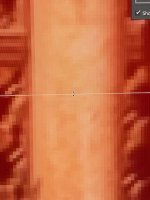- Messages
- 23,635
- Name
- Toby
- Edit My Images
- No
Sometimes when I'm using the linear gradient in lightroom I want it to be at a very specific angle and when I try to rotate the gradient it's very difficult to get precise control and I'm forever going back and forth trying to get it to a specific point. Is there a way to get more fine control of it so that you can rotate in increments? I know with things like the curve tool I can hold option (on mac) and drag the marker and it moves in single digit steps but I've tried this with the linear gradient rotate and it doesn't have an effect. The only thing that seems to affect it is holding shift but this just makes sure it's perfectly horizontal.