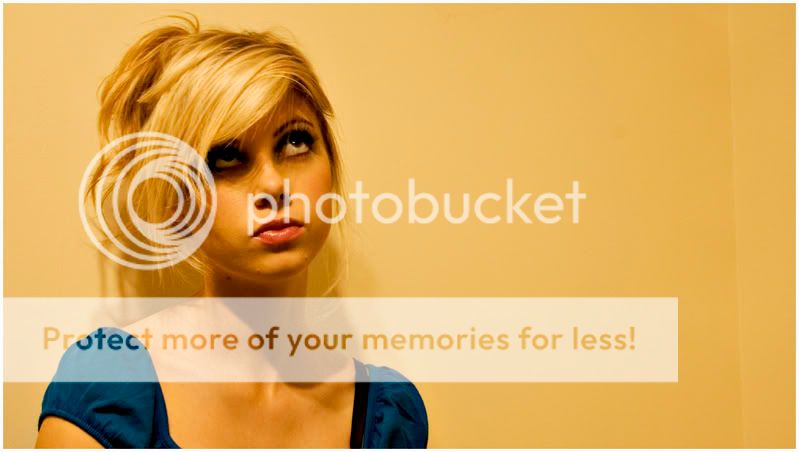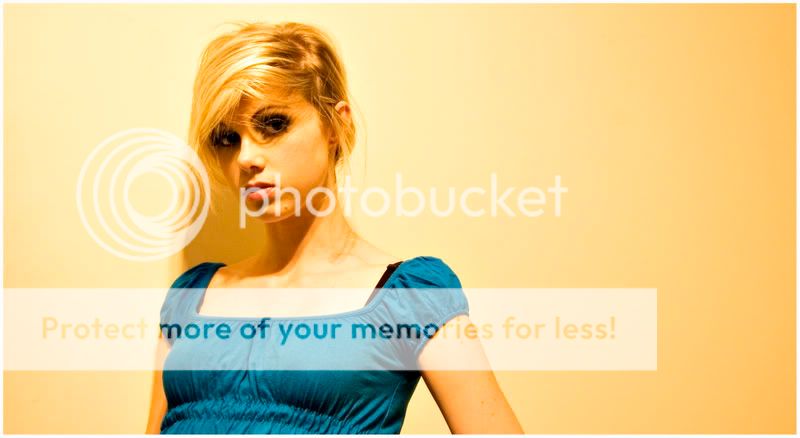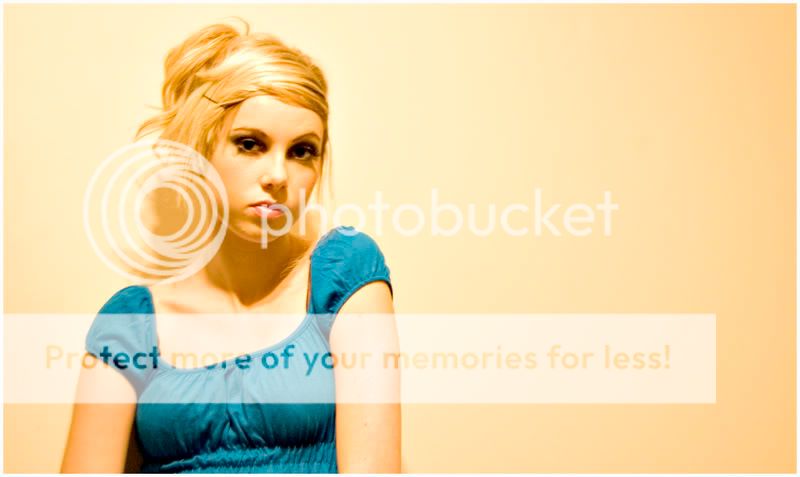- Messages
- 1,531
- Name
- Steven
- Edit My Images
- Yes
Hi everyone,
I've had my camera about 1 week now, but I haven't been able to play with it as much as I would like, due to the bad weather. :razz: I asked my sister if she would me taking some shots of her, she didn't mind at all. The lighting is really difficult to get right, especially when your using normal room lights!
Here are the best ones:
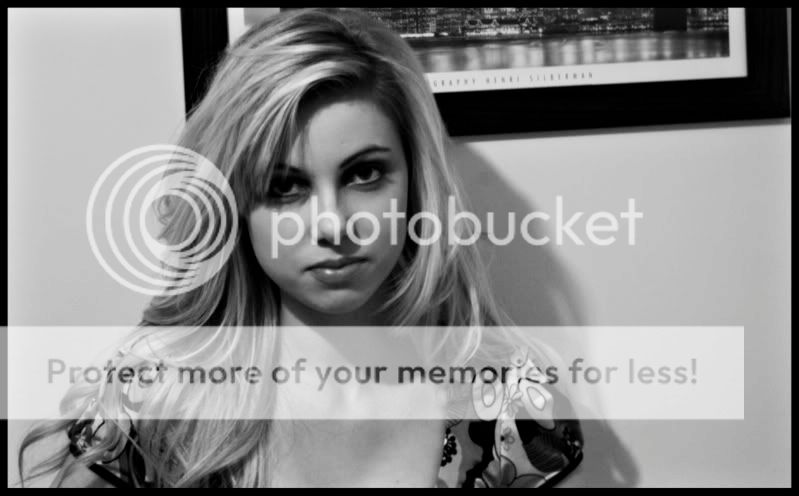
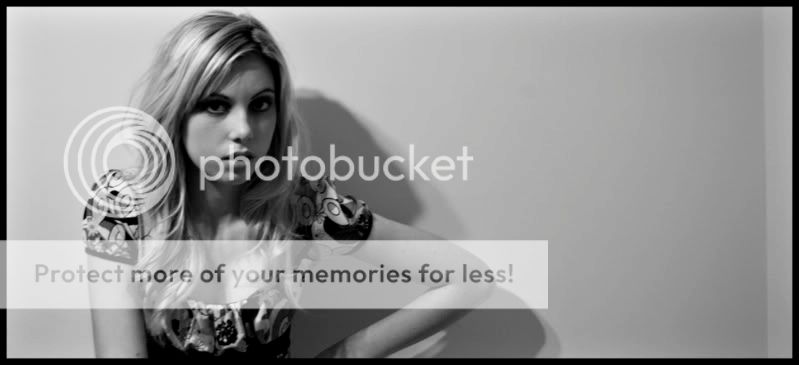
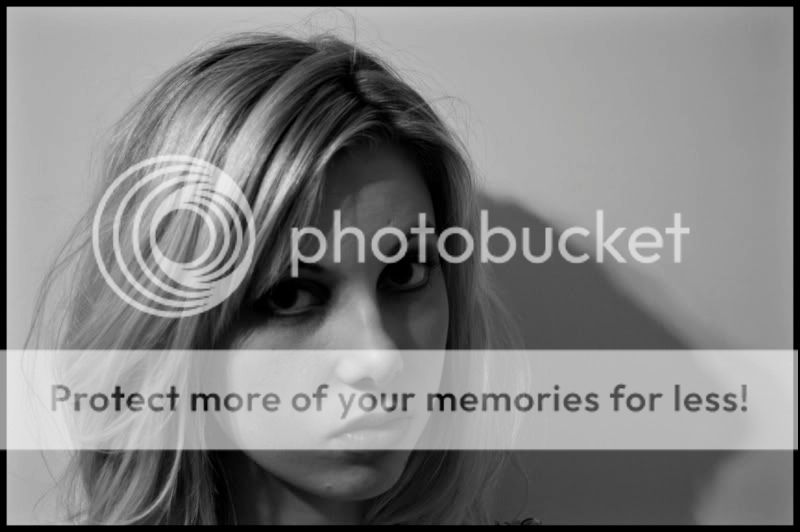
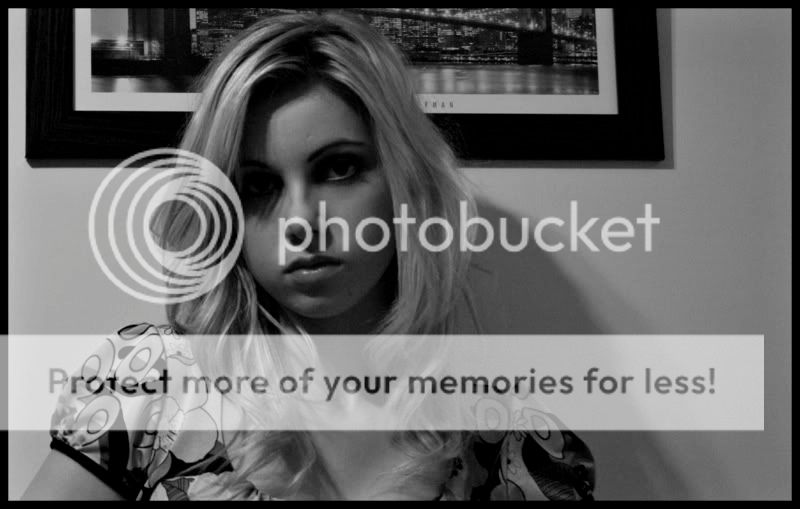
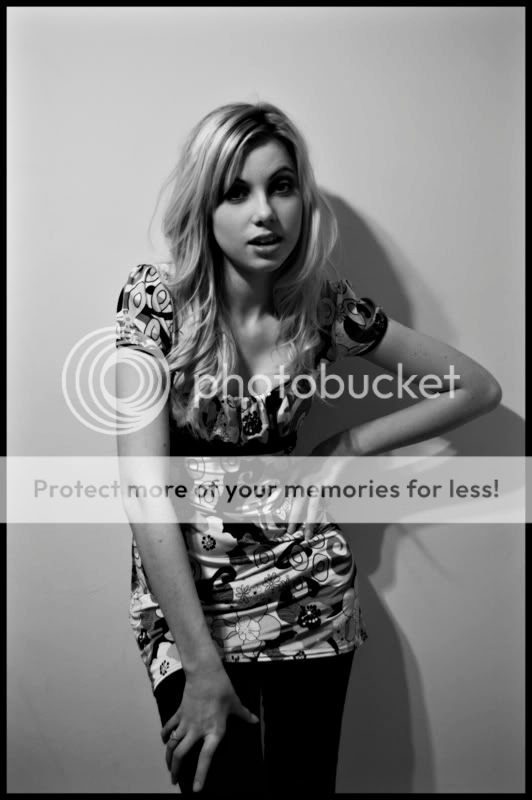
As you can see, there's a lot of noise, probably due to using 400-800 ISO and lo lighting.
I'm looking for some tips on how to improve them, especially on lighting. Though, it is difficult with no lighting equipment. :thumbsdown:
I've had my camera about 1 week now, but I haven't been able to play with it as much as I would like, due to the bad weather. :razz: I asked my sister if she would me taking some shots of her, she didn't mind at all. The lighting is really difficult to get right, especially when your using normal room lights!
Here are the best ones:
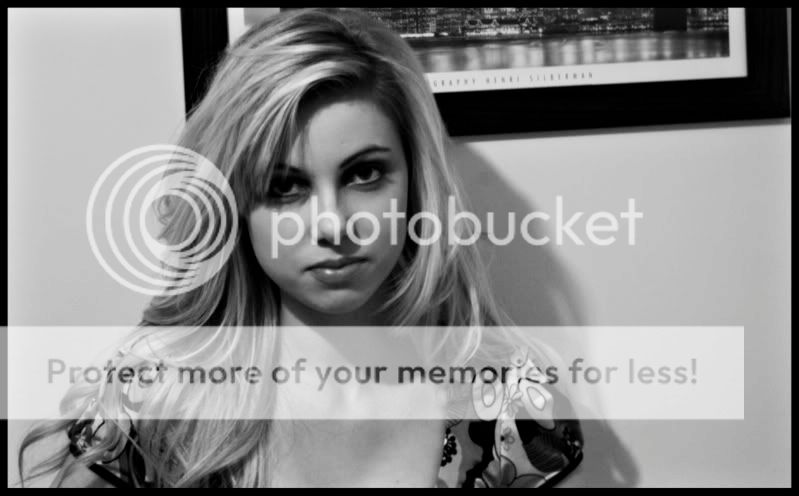
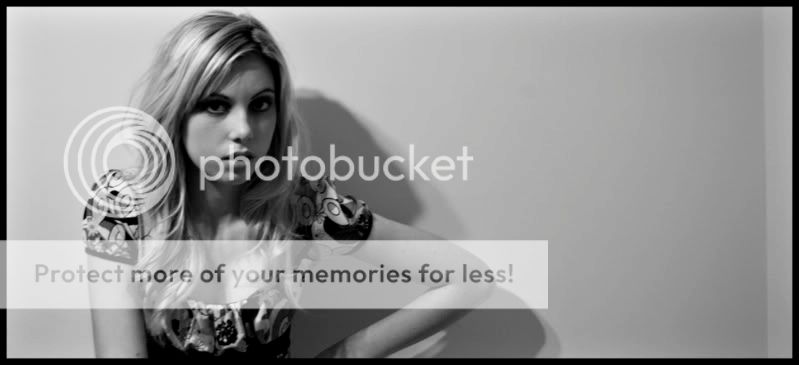
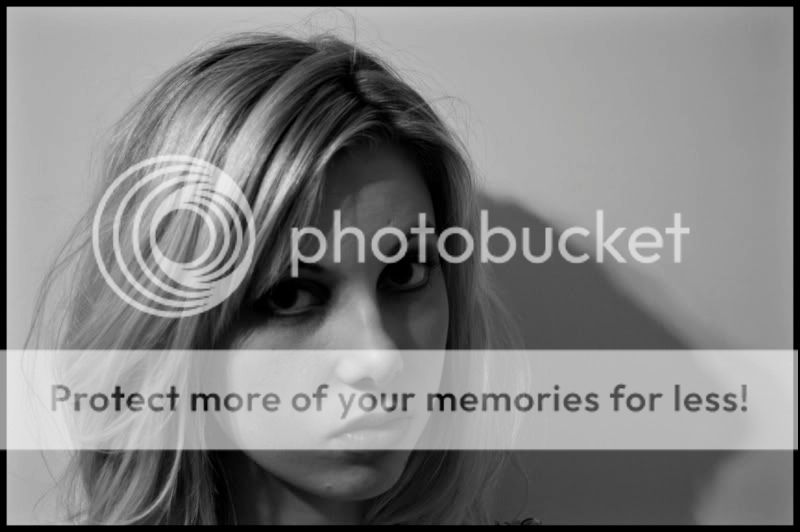
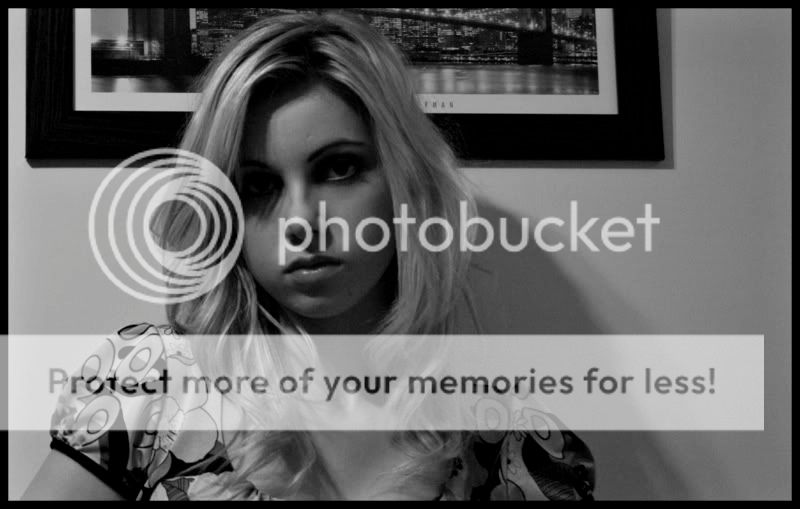
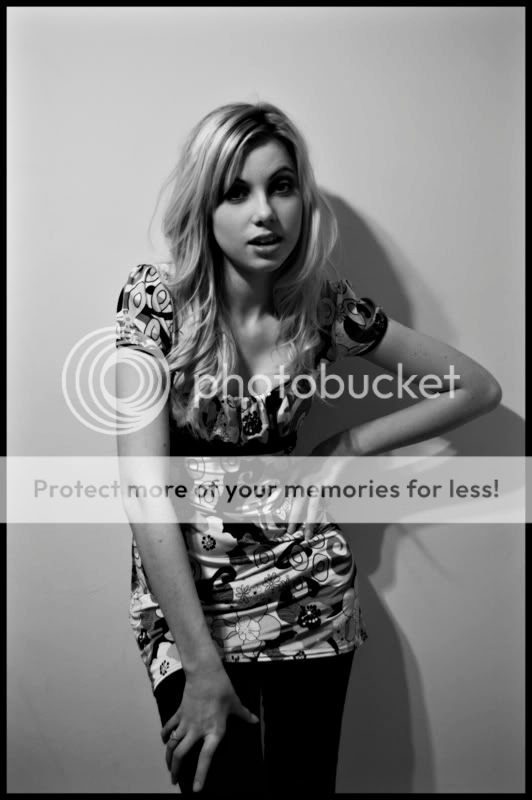
As you can see, there's a lot of noise, probably due to using 400-800 ISO and lo lighting.
I'm looking for some tips on how to improve them, especially on lighting. Though, it is difficult with no lighting equipment. :thumbsdown: