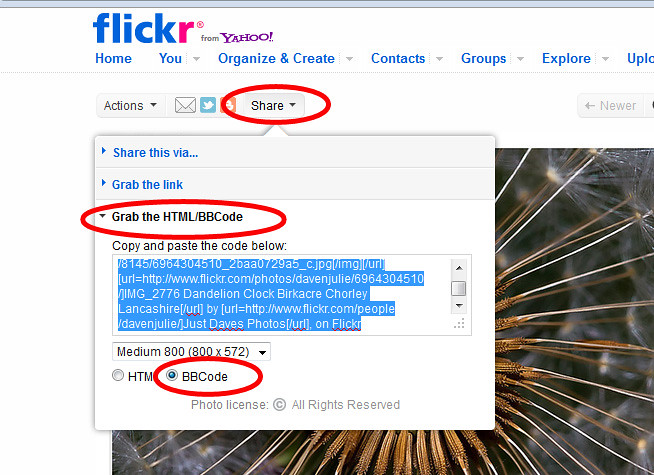Hi all
I have a new tripod and thought i would put it to good use taking a few self portraits with my fiancee.
My question to all of you more expereinced guys and galls are thus...
1) Can you clone out the light cast rainbow in the 1st picture
2) Could the soft focus that was due to me leaving the camera on MF and forgetting about that be improved in PP
3) How would you improve these otherwise, posing? composition? PP etc etc
All photos are just straight out of the camera and no PP as I don't have that facility at the moment
Thanks for looking, Jono

Jon & Helen 1

Jon & Helen 3

Jon & Helen 2

Helen
I have a new tripod and thought i would put it to good use taking a few self portraits with my fiancee.
My question to all of you more expereinced guys and galls are thus...
1) Can you clone out the light cast rainbow in the 1st picture
2) Could the soft focus that was due to me leaving the camera on MF and forgetting about that be improved in PP
3) How would you improve these otherwise, posing? composition? PP etc etc
All photos are just straight out of the camera and no PP as I don't have that facility at the moment
Thanks for looking, Jono

Jon & Helen 1

Jon & Helen 3

Jon & Helen 2

Helen
Last edited: