- Messages
- 51
- Edit My Images
- No
Currently, all my images are saved by the camera to the memory card in a folder/directory 999_FUJI. When I got the camera (very recently; an X-A5) the filename numbering began at DSCF9001 (frame number 999-9001). Frame numbers are of the format ddd-nnnn (where ddd = directory/folder number and nnnn is the file number).
After transferring photos to my PC (using the USB cable) after each session, the filename numbering carried on sequentially from the last photo taken and transferred, e.g. if the last photo taken and transferred to my PC was DSCF9500 (frame number 999-9500), then the next photo taken would be named DSCF9501 (frame number 999-9501).
This is all fine and makes sense as the FRAME NO. setting** was CONT.[INUOUS] (** via: MENU/OK > set up menu #2 > SAVE DATA SET-UP > FRAME NO.).
However, after the filenames maxed out at DSCF9999 (frame number 999-9999) the names started again at DSCF9001 (frame number 999-9001), not DSCF0001 or shutter release disabled as expected. This caused a problem when transferring to my PC as all photos go into one folder on the PC called simply 2020. I use my digital/media asset manager instead to organise projects, albums, smart albums etc.
If the FRAME NO. setting is changed to RENEW, then the filename restart at DSCF9001 after each transfer from memory card to PC.
However, the camera's manual clearly says that file numbers (the last 4 digits of the filename/frame number) are reset to 0001 (note: not 9001) only when the memory card is formatted or new card inserted, i.e. nothing about after transferring files to PC, deleting images etc:
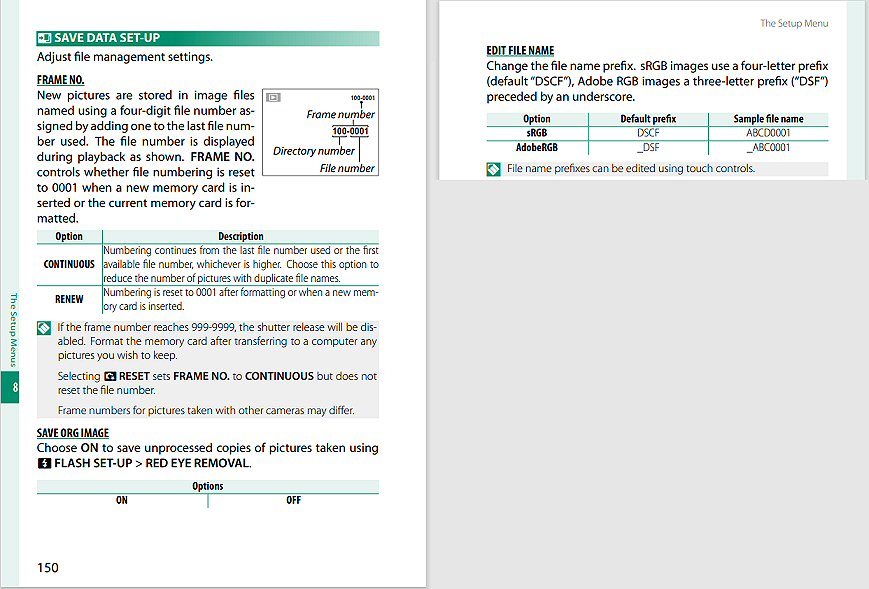
The EDIT FILENAME facility only allows the prefix to be changed to some other four-letter prefix. The camera has the latest firmware installed.
I'm hoping there are other Fuji/X-A5 users out there who have an experience of Fuji filenames and camera behaviours to have an idea why my camera seems to name image files in a way that doesn't match what the manual says or can see what I'm doing wrong. Why do the file numbers seem stuck to 9xxx, giving only 999 unique filenames before resetting? And why reset only 9001 not 0001? Why did the shutter not stop working when the frame numbers reached 999-9999 and request a card re-format as the manual says should happen, but instead restart at 999-9001? Thanks!
After transferring photos to my PC (using the USB cable) after each session, the filename numbering carried on sequentially from the last photo taken and transferred, e.g. if the last photo taken and transferred to my PC was DSCF9500 (frame number 999-9500), then the next photo taken would be named DSCF9501 (frame number 999-9501).
This is all fine and makes sense as the FRAME NO. setting** was CONT.[INUOUS] (** via: MENU/OK > set up menu #2 > SAVE DATA SET-UP > FRAME NO.).
However, after the filenames maxed out at DSCF9999 (frame number 999-9999) the names started again at DSCF9001 (frame number 999-9001), not DSCF0001 or shutter release disabled as expected. This caused a problem when transferring to my PC as all photos go into one folder on the PC called simply 2020. I use my digital/media asset manager instead to organise projects, albums, smart albums etc.
If the FRAME NO. setting is changed to RENEW, then the filename restart at DSCF9001 after each transfer from memory card to PC.
However, the camera's manual clearly says that file numbers (the last 4 digits of the filename/frame number) are reset to 0001 (note: not 9001) only when the memory card is formatted or new card inserted, i.e. nothing about after transferring files to PC, deleting images etc:
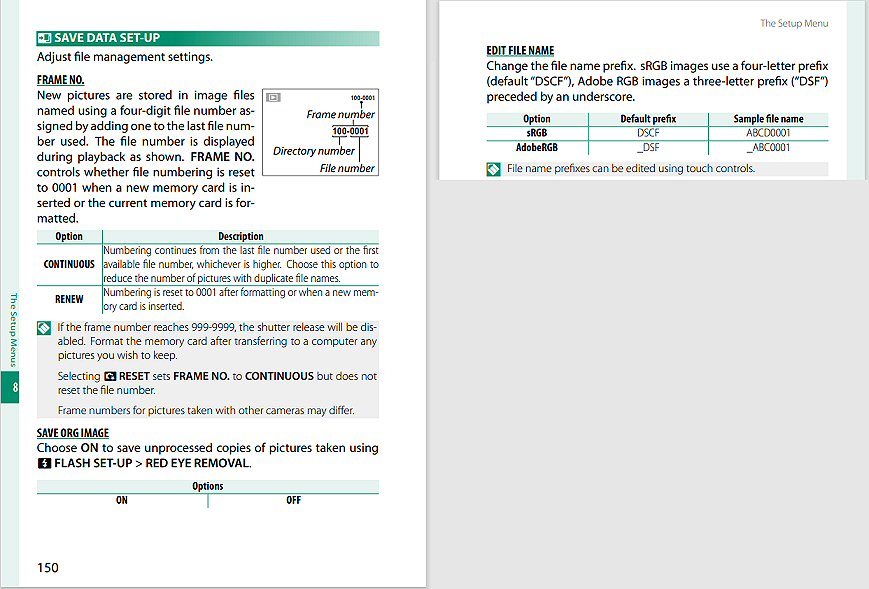
The EDIT FILENAME facility only allows the prefix to be changed to some other four-letter prefix. The camera has the latest firmware installed.
I'm hoping there are other Fuji/X-A5 users out there who have an experience of Fuji filenames and camera behaviours to have an idea why my camera seems to name image files in a way that doesn't match what the manual says or can see what I'm doing wrong. Why do the file numbers seem stuck to 9xxx, giving only 999 unique filenames before resetting? And why reset only 9001 not 0001? Why did the shutter not stop working when the frame numbers reached 999-9999 and request a card re-format as the manual says should happen, but instead restart at 999-9001? Thanks!

