Was away on holiday last week. After looking throught the best of my pictures i thought that some would look good as older style pictures. This is something i have never done before so thought i would have a go.
Using Elements 10
As a firt attenmpt i am relatively pleased. Any additioal tips to help me improve?
1.
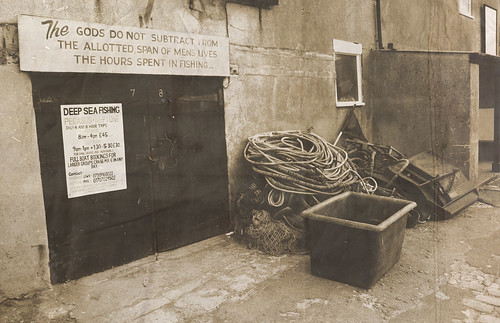
Phototshop aged picture - Lyme regis harbour buliding by Jdyer001, on Flickr
1a.

Lyme Regis #4 by Jdyer001, on Flickr
2.

Phototshop aged picture - Seaton Electric Tramway by Jdyer001, on Flickr
2a.

Seaton Electric Tramway #4 by Jdyer001, on Flickr
3.

Phototshop aged picture - Steam engine Sidmouth by Jdyer001, on Flickr
3a.

Sidmouth #2 by Jdyer001, on Flickr
Thanks
John
Using Elements 10
- Turned picture into greyscale then played with the brightness and contrast.
- Added noise at 16%
- Added a sepia tint
- Finally a scanned a piece of folded / scrunched paper and put on as additional layer at a high opacitity to try and get a worn effect.
As a firt attenmpt i am relatively pleased. Any additioal tips to help me improve?
1.
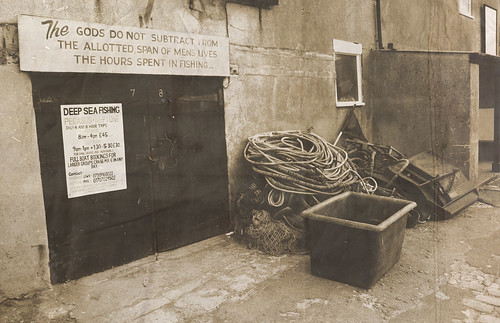
Phototshop aged picture - Lyme regis harbour buliding by Jdyer001, on Flickr
1a.

Lyme Regis #4 by Jdyer001, on Flickr
2.

Phototshop aged picture - Seaton Electric Tramway by Jdyer001, on Flickr
2a.

Seaton Electric Tramway #4 by Jdyer001, on Flickr
3.

Phototshop aged picture - Steam engine Sidmouth by Jdyer001, on Flickr
3a.

Sidmouth #2 by Jdyer001, on Flickr
Thanks
John

 )
)