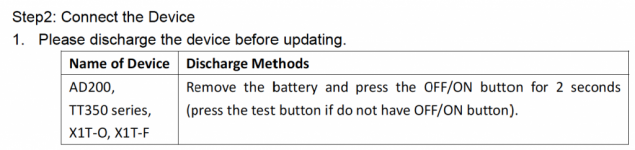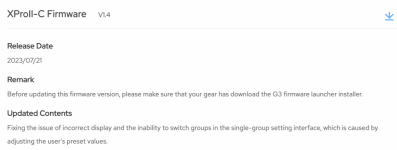I know this has been talked about on here before but can anyone tell me how to get my mac to actually recognise my Godox XPro II C? I have the g3 software and can load up the firmware file but the mac is not seeing my device.......... HEEELLLLLLLLPPPPPP!!!!!!!
and the site receives a small commission
You are using an out of date browser. It may not display this or other websites correctly.
You should upgrade or use an alternative browser.
You should upgrade or use an alternative browser.
Godox Firmware update issues
- Thread starter Wellsyboy
- Start date
- Messages
- 68
- Name
- Phil
- Edit My Images
- No
I had this a long while back but from memory the firmware update process doesn't play with Mac at all. I found a way (via YouTube) of installing a virtual Windows instance and it was clunky but worked. You could also try Boot Camp on the Mac (cleaner option) but that may only be for Intel Macs. Sorry to only provide a bit of info here and not a full solution but if you can borrow a Windows machine for this it will probably sail through! Good luck mate
Thanks buddy - I know what you mean - judging by the other threads I figured I was on to a loser there!!! ALthough Godox stuff seems to be good value for money their user manuals and customer support are really really bad. Just pulled the trigger on an AD400Pro and now I am getting twitchy about whether I made the right decision.......I had this a long while back but from memory the firmware update process doesn't play with Mac at all. I found a way (via YouTube) of installing a virtual Windows instance and it was clunky but worked. You could also try Boot Camp on the Mac (cleaner option) but that may only be for Intel Macs. Sorry to only provide a bit of info here and not a full solution but if you can borrow a Windows machine for this it will probably sail through! Good luck mate
Not sure but I always like to keep my devices up to date and the description on the update details makes me think I should. But it's superfluous now as I have amanged to update it on a Windows PC at work. Thanks for your input guys - all very helpful and appreciated.
- Messages
- 2
- Name
- Andy
- Edit My Images
- No
I have just come across the same problem as you. I love using Godox but their firmware updates & customer support has to be the worst in the world. No instructions or help on their support site. I have searched everywhere to try & find a solution. Nikon flash updates were easy but it looks like I will never be able to update my Godox firmware on a mac - very poor customer service especially as most pro photographers use macs.I know this has been talked about on here before but can anyone tell me how to get my mac to actually recognise my Godox XPro II C? I have the g3 software and can load up the firmware file but the mac is not seeing my device.......... HEEELLLLLLLLPPPPPP!!!!!!!
Last edited:
- Messages
- 3,069
- Name
- Tim
- Edit My Images
- Yes
This thread reminded me I needed to do it for a while as Fuji TTL stopped working on the V1F for the GFX.
I've managed to do with a Mac after finding a tip on reddit. It works like this:
- take the battery out
- connect via a USB A hub
Even though it appears to be off with the battery out, the connection was made and firmware updated.
I've managed to do with a Mac after finding a tip on reddit. It works like this:
- take the battery out
- connect via a USB A hub
Even though it appears to be off with the battery out, the connection was made and firmware updated.
Thanks for the tip Tim - I'll let you know if it works the next time I have to do a firmware update!!!! - Why USB A? What if I only have Thunderbolt (I have a Macbook Pro)This thread reminded me I needed to do it for a while as Fuji TTL stopped working on the V1F for the GFX.
I've managed to do with a Mac after finding a tip on reddit. It works like this:
- take the battery out
- connect via a USB A hub
Even though it appears to be off with the battery out, the connection was made and firmware updated.
- Messages
- 3,069
- Name
- Tim
- Edit My Images
- Yes
Thanks for the tip Tim - I'll let you know if it works the next time I have to do a firmware update!!!! - Why USB A? What if I only have Thunderbolt (I have a Macbook Pro)
I don't know why, the information on reddit mentioned that godox need to update their software to be compatible with mac os. I have a macbook pro too, so the connection is in too steps - first connect a generic USB A hub to your thunderbolt connection, the connect USB A to USB C cable from the hub to the godox device.
PS with firmware 1.3 updated I now have TTL working again for Fuji GFX.
D
Deleted member 95430
Guest
How can I update the firmware on my Godox gear on a Mac (OSX) or Linux computer?
I want to update the firmware on my Godox devices, but I'm not on Windows, and the G1/G2 applications from Godox, and the F1/F2 applications from Flashpoint only run on Windows. Is there a way to ...
According to this doesnt support all models. i did it on g2 device via the terminal which is also described in the link
- Messages
- 3,069
- Name
- Tim
- Edit My Images
- Yes
thank you, this is very helpful. I had not realized that Godox's G3 software only works for some of the devices. What a PITA.
How can I update the firmware on my Godox gear on a Mac (OSX) or Linux computer?
I want to update the firmware on my Godox devices, but I'm not on Windows, and the G1/G2 applications from Godox, and the F1/F2 applications from Flashpoint only run on Windows. Is there a way to ...photo.stackexchange.com
According to this doesnt support all models. i did it on g2 device via the terminal which is also described in the link
sk66
Advertiser
- Messages
- 8,687
- Name
- Steven
- Edit My Images
- Yes
- Messages
- 2
- Name
- Andy
- Edit My Images
- No
I finally managed to update the firmware.
Take the batteries out of the XPro II N
Connect a USB C lead into the Mac Book Pro - this lead has a USB A hub connection at the other end.
Then use a USB A lead to plug into that with a USB C connection at the other end.
So bizarrely the Mac is USB C & the XPRo II N is USB C but the only way you can carry out the update is to convert the USB C to USB A via a Hub & then from the hub you convert it back to USB C to plug it into the Godox Pro II N. Godox - what absolute madness!!
Thank you Tim
Take the batteries out of the XPro II N
Connect a USB C lead into the Mac Book Pro - this lead has a USB A hub connection at the other end.
Then use a USB A lead to plug into that with a USB C connection at the other end.
So bizarrely the Mac is USB C & the XPRo II N is USB C but the only way you can carry out the update is to convert the USB C to USB A via a Hub & then from the hub you convert it back to USB C to plug it into the Godox Pro II N. Godox - what absolute madness!!
Thank you Tim
sk66
Advertiser
- Messages
- 8,687
- Name
- Steven
- Edit My Images
- Yes
This is part of the procedure for the G1/G2 updaters... I can't find any specific instructions for the G3 version.This thread reminded me I needed to do it for a while as Fuji TTL stopped working on the V1F for the GFX.
I've managed to do with a Mac after finding a tip on reddit. It works like this:
- take the battery out
- connect via a USB A hub
Even though it appears to be off with the battery out, the connection was made and firmware updated.