Lynton
awkward customer
- Messages
- 10,606
- Name
- Lynton (yes really!)
- Edit My Images
- No
Someone please help............... unless there is going to be a severe case of computer and printer being thrown through the window............
Trying to print off a copy of this:
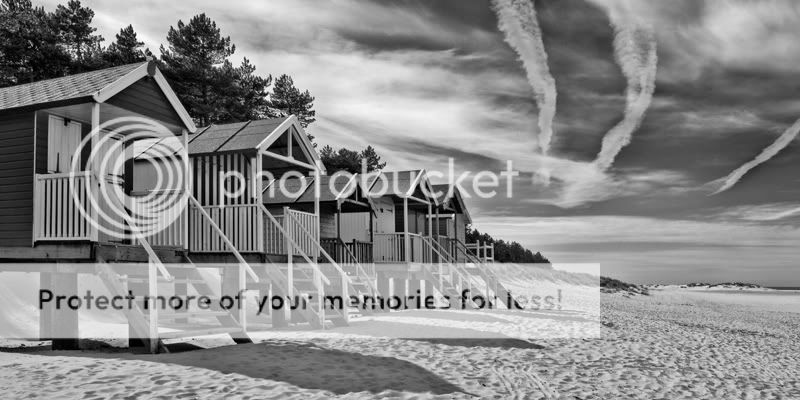
Monitor is calibrated.
CS5
Canon Pixma 3600 with photoshop managing the colours........
Looks fine on screen, but a greenish tinge to the blacks when printing (and yes Genuine Canon inks)
any ideas?
Trying to print off a copy of this:
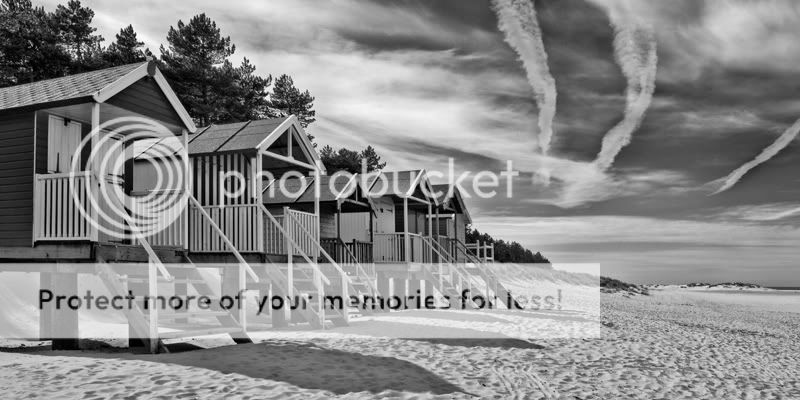
Monitor is calibrated.
CS5
Canon Pixma 3600 with photoshop managing the colours........
Looks fine on screen, but a greenish tinge to the blacks when printing (and yes Genuine Canon inks)
any ideas?

