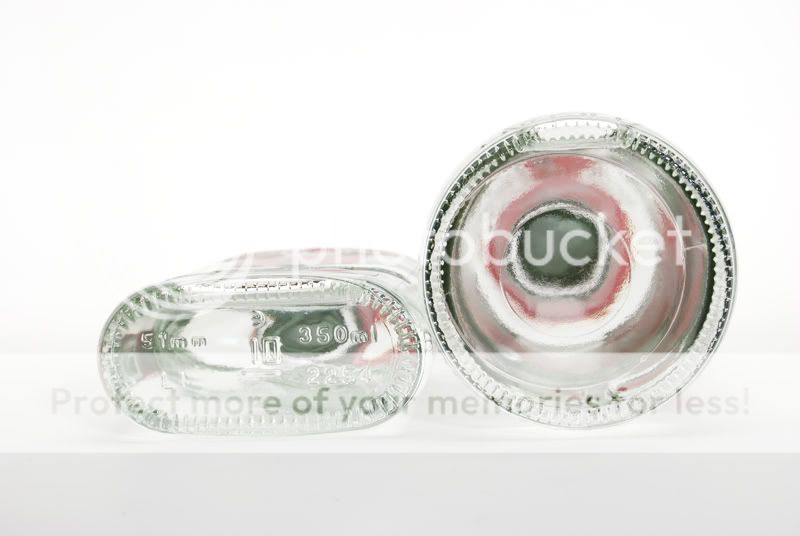- Messages
- 162
- Edit My Images
- Yes
Hello! 
I'm just post-editing some photos I've done and I've come across a problem with some product shots...
I've got these, but the background has come out too grey!


Any ideas about how to get the image brighter and cleaner?
I've played with the 'curves', but i then lose the detail in the glass.
Help!!
I'm just post-editing some photos I've done and I've come across a problem with some product shots...
I've got these, but the background has come out too grey!


Any ideas about how to get the image brighter and cleaner?
I've played with the 'curves', but i then lose the detail in the glass.
Help!!