and please use their services
You are using an out of date browser. It may not display this or other websites correctly.
You should upgrade or use an alternative browser.
You should upgrade or use an alternative browser.
Histogram
- Thread starter Lesco
- Start date
- Messages
- 3,851
- Name
- Adrian
- Edit My Images
- No
leave histogram switched on but never pay that much attention to the shape - different scenes create different shapesMorning all
how many of you use the Histogram facility on your cameras, and have you ever created the perfect "dome shape" in the histogram? Im starting to understand it a bit more now and its getting a bit easier
- Messages
- 2,993
- Name
- Dan
- Edit My Images
- No
Chasing shape in the histogram is ridiculous, 99% of photographs will not give you the dome shape.
Use it to check the highlights and shadows, it's good for nothing else.
Exactly what my learned friend from Doncaster said. Plus don't forget that the histogram as shown on the back of your camera might not be as accurate as you think ...
- Messages
- 4,779
- Name
- Tim
- Edit My Images
- Yes
I'm trying to thing of a picture that would give a "perfect" dome shape. Maybe a picture of a dome? A grey one?
I use the histogram to mainly check exposure (because you can't trust your LCD screen for that) and see if I can get a better one (I have a preference to expose to the right). Also, I check that I'm not clipping either the left or the right (too much) Usually my histogram will have a dome shape (or bell-shaped curve) for most scenes, but it won't be central. It will lean heavily to the left or the right, depending on the scene.
I have seen several tutorials that describe the "dome" shaped histogram as ideal, so I understand why you're asking. In reality there is likely to be a shape (any shape not just a dome) that could be considered "ideal" for a particular scene, but not the other way around.
For example if you were shooting a dark subject against a snowy backdrop, I would expect to see two peaks in your histogram; one towards the left representing the dark pixels of the subject, and one towards the right for the white background. A "dome" shape in this example would no doubt be far from ideal.
Edit: thinking about this some more I don't think what I've said is entirely accurate either:
I use the histogram to mainly check exposure (because you can't trust your LCD screen for that) and see if I can get a better one (I have a preference to expose to the right). Also, I check that I'm not clipping either the left or the right (too much) Usually my histogram will have a dome shape (or bell-shaped curve) for most scenes, but it won't be central. It will lean heavily to the left or the right, depending on the scene.
I have seen several tutorials that describe the "dome" shaped histogram as ideal, so I understand why you're asking. In reality there is likely to be a shape (any shape not just a dome) that could be considered "ideal" for a particular scene, but not the other way around.
For example if you were shooting a dark subject against a snowy backdrop, I would expect to see two peaks in your histogram; one towards the left representing the dark pixels of the subject, and one towards the right for the white background. A "dome" shape in this example would no doubt be far from ideal.
Edit: thinking about this some more I don't think what I've said is entirely accurate either:
There could be various interpretations of a given scene by different photographers that result in different shaped histograms. Who's to say which one is ideal? I suppose you could argue for a "well" shaped histogram, or a "bad" shaped one, but specifically identifying an "ideal" shape is likely to be very difficult.In reality there is likely to be a shape (any shape not just a dome) that could be considered "ideal" for a particular scene, but not the other way around.
Last edited:
- Messages
- 5,001
- Edit My Images
- Yes
I use the histogram facility coupled with "blinkies" to point out any areas that will have the highlights burned out, and as Dan said the histogram may not be completely accurate.
To check the histogram you could make a series of landscape shots with both highlights (bright sky with clouds etc) and shadows (trees etc) then check to see which histogram showed them the most accurately (in terms of just avoiding clipping the highlights).
Once you have done that you should know how far to the right you can go without clipping the highlights and at the same time the left side will tell you if you are blocking shadows etc.
Get used to checking the histogram and it soon become second nature and should certainly help you to get better exposed pictures.
But the actual shape of it really doesn't matter at all since different scenes produce different shaped histograms.
.
To check the histogram you could make a series of landscape shots with both highlights (bright sky with clouds etc) and shadows (trees etc) then check to see which histogram showed them the most accurately (in terms of just avoiding clipping the highlights).
Once you have done that you should know how far to the right you can go without clipping the highlights and at the same time the left side will tell you if you are blocking shadows etc.
Get used to checking the histogram and it soon become second nature and should certainly help you to get better exposed pictures.
But the actual shape of it really doesn't matter at all since different scenes produce different shaped histograms.
.
Lots of beginners texts talk about this "dome shape" as some sort of rule-of-thumb indicator of a successful exposure. I have no idea why they do this. It's a completely stupid piece of advice. It emerges from the idea that an "average" scene will contain mostly midtones, and have less and less representation as you move out to the extremes (shadows and highlights). Which would give a "bell shape" in an ideal world. But how many times do you shoot a scene like that?
What the histogram should look like depends entirely on the scene you are shooting and the way you want to capture it. There's no such thing as an ideal histogram.
What the histogram should look like depends entirely on the scene you are shooting and the way you want to capture it. There's no such thing as an ideal histogram.
Last edited:
Yes. If you're shooting to jpg for some reason and want to check your blacks are black and/or your whites are white; it's useful.I think ONLY the top and bottom of the histogram is useful. It would be good to have those ends enlarged for more accurate reading. And the middle portion compressed.
If you're shooting raw, then most of the time it can be ignored until processing.
- Messages
- 6,408
- Edit My Images
- No
To be honest the cameras meter is more useful. I do use the histogram occasionally to check on clipped highlights or inky blacks from time to time. A few people suggest 'exposing to the right' but I personally don't subscribe to this principle.
- Messages
- 4,717
- Name
- Ian
- Edit My Images
- Yes
I shoot jpeg for 'no' reason.Yes. If you're shooting to jpg for some reason and want to check your blacks are black and/or your whites are white; it's useful.
DG Phototraining
Woof
- Messages
- 5,064
- Name
- Dave
- Edit My Images
- Yes
I generally use the 'expose to the right' idea, which means getting important highlights close to the clipping point and hence the 'blinkies' is FAR more useful to me than any histogram is
If your subject is backlit by the sky/Sun and you expose for your subject then your sky will blow out completely, using the histogram to 'correct' this will severely underexpose your subject - hence again the histogram is pretty much pointless as it only tells you that a lot is blown not where its blown or even if it matters
Dave
If your subject is backlit by the sky/Sun and you expose for your subject then your sky will blow out completely, using the histogram to 'correct' this will severely underexpose your subject - hence again the histogram is pretty much pointless as it only tells you that a lot is blown not where its blown or even if it matters
Dave
- Messages
- 15,484
- Name
- Rich
- Edit My Images
- Yes
Did tinker about once with various settings that give the best histogram representation when using raw. All got very involved so now use it purely as a guide, but does have its uses.
One of the benefits of an evf is the real time exposure being shown, still seem to crack it on some days better than others though
One of the benefits of an evf is the real time exposure being shown, still seem to crack it on some days better than others though
- Messages
- 11,756
- Name
- David
- Edit My Images
- No
Morning all
how many of you use the Histogram facility on your cameras, and have you ever created the perfect "dome shape" in the histogram?
There's no such thing as a perfect histogram shape. The histogram shape is determined by the tones within the shot. If you take a perfectly exposed shot of a grey card, your histogram will have a single spike, dead in the middle.
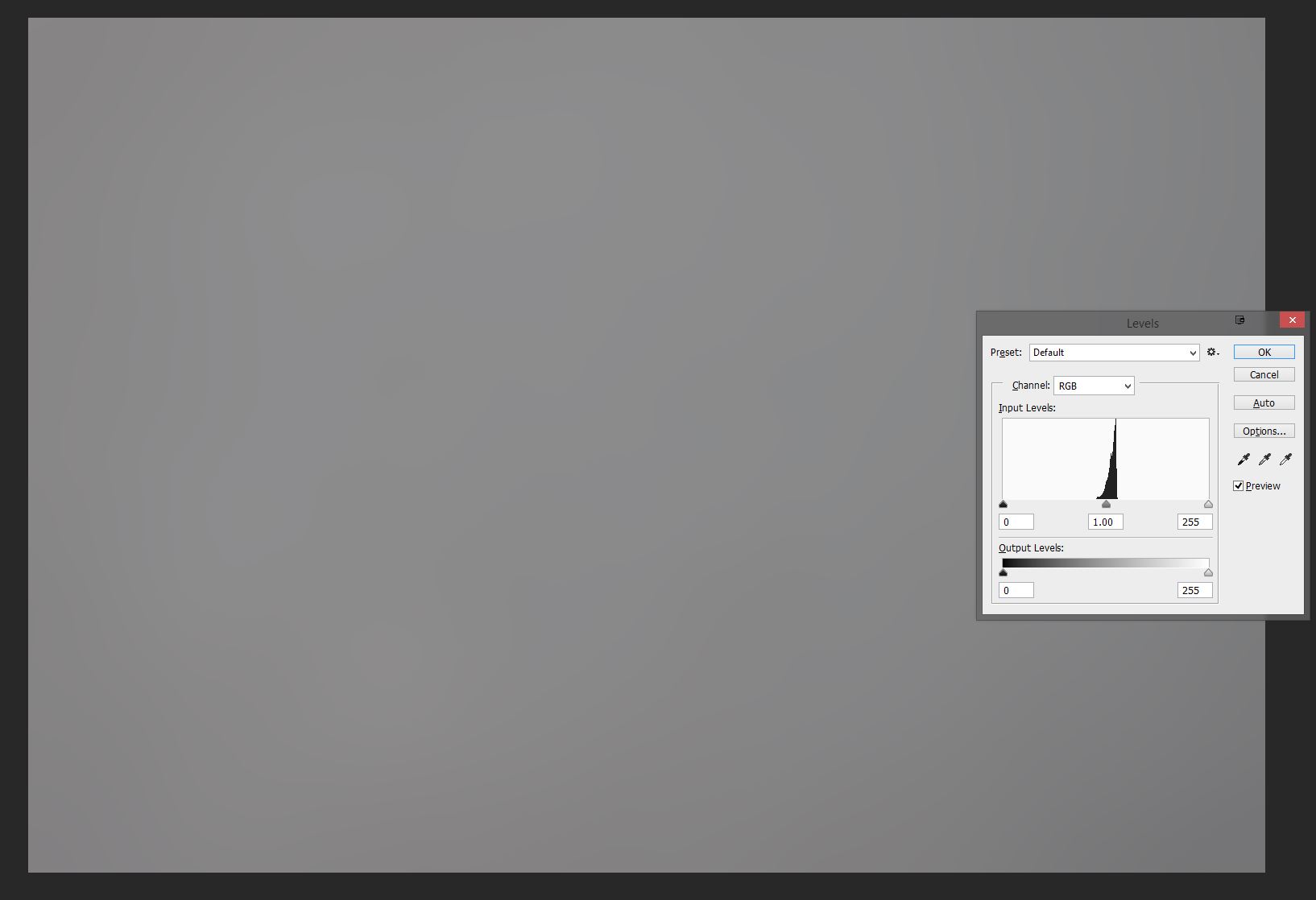
A shot that's predominantly white, will be heavily biased to the right.
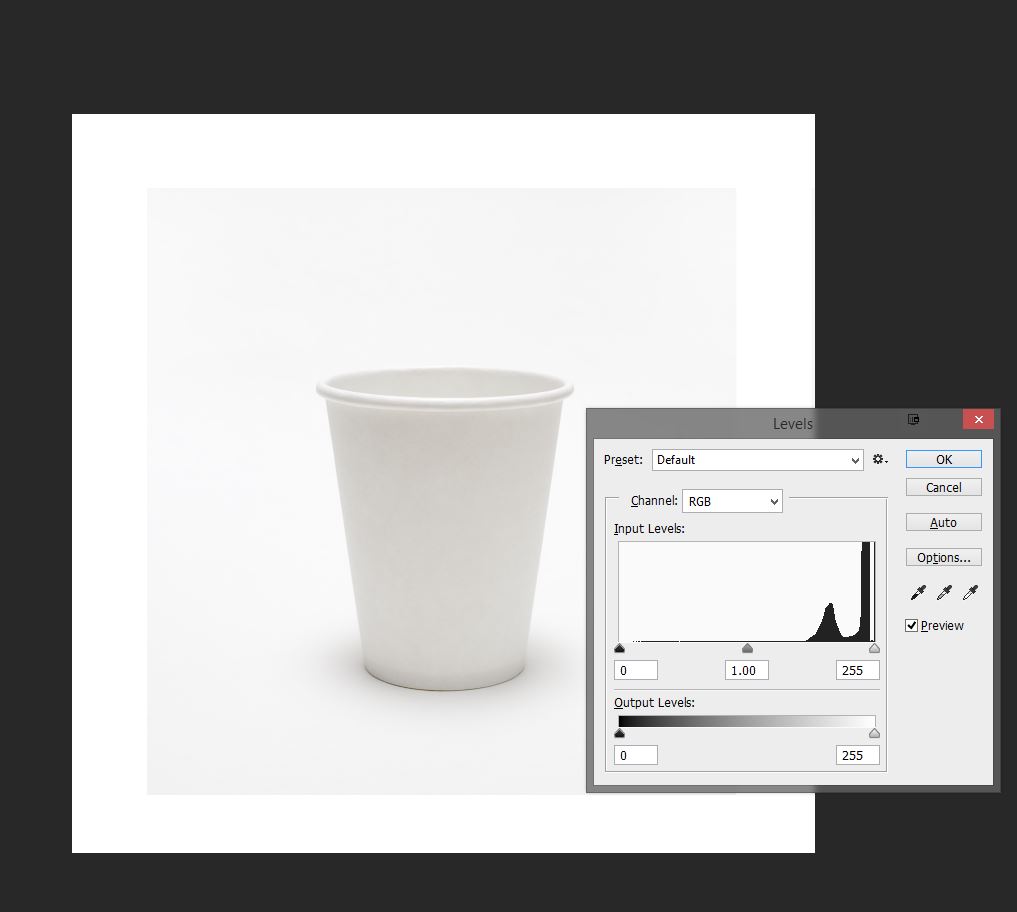
A shot that is predominantly dark will be biased to the left.
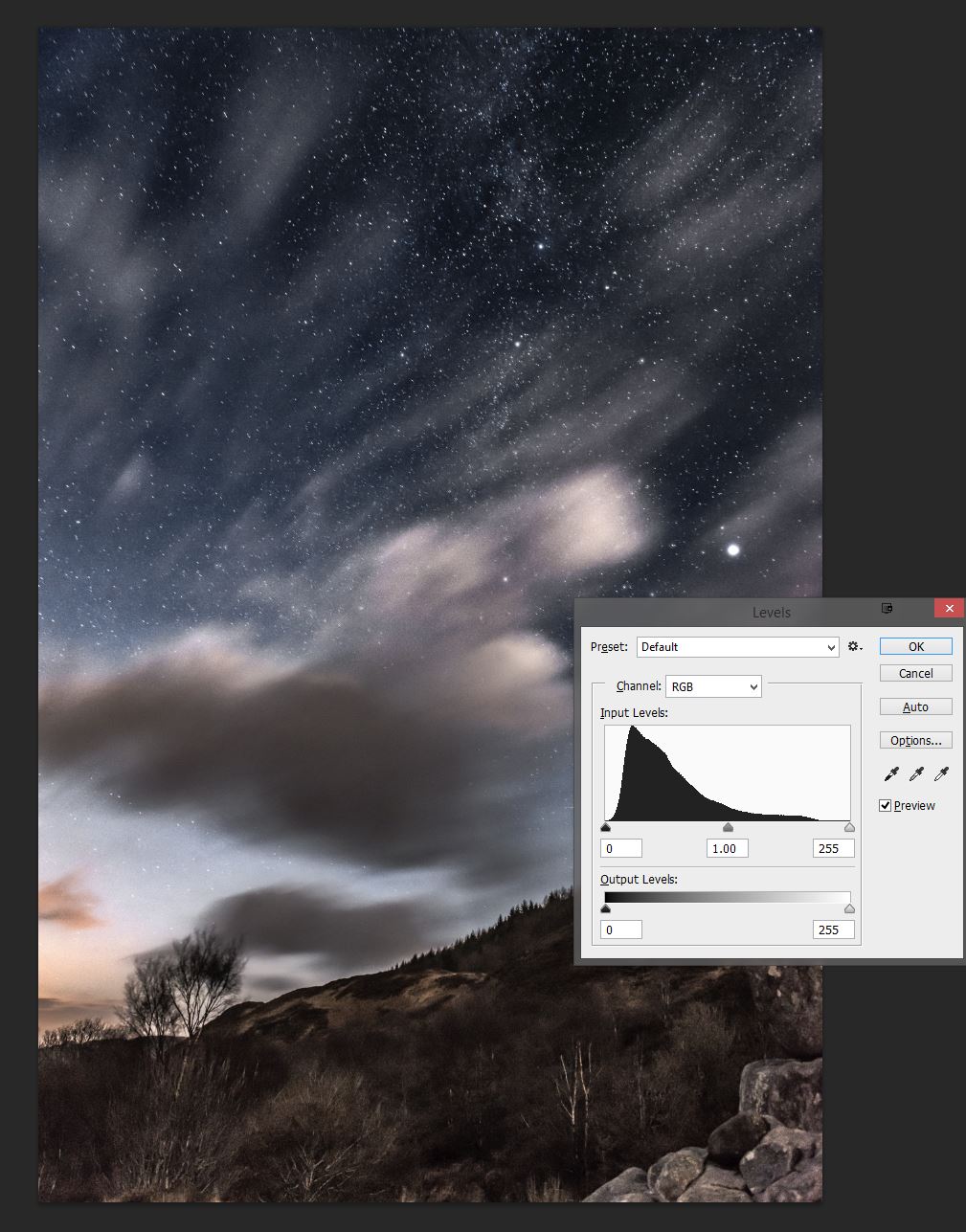
All of the above are well exposed images.
For an image to have a dome shape centred around the middle, it would need to be predominantly grey (or mid tone if colour), with ever decreasing amounts of white s and blacks to each side.
Whoever told you that a "perfect" histogram is dome shaped doesn't really know how histograms work.
Last edited:
- Messages
- 2,993
- Name
- Dan
- Edit My Images
- No
There's no such thing as a perfect histogram shape. The histogram shape is determined by the tones within the shot. If you take a perfectly exposed shot of a grey card, your histogram will have a single spike, dead in the middle.
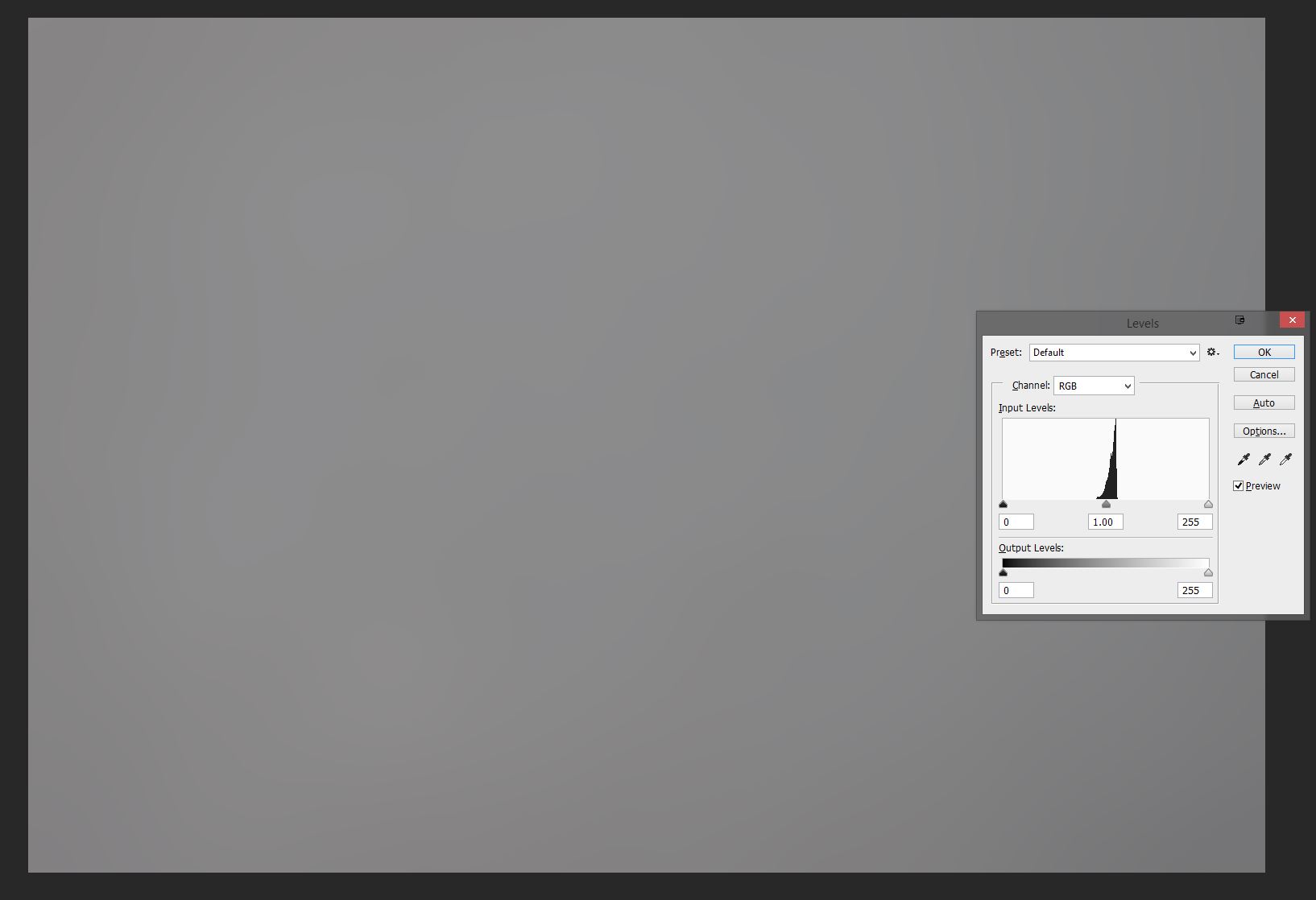
A shot that's predominantly white, will be heavily biased to the right.
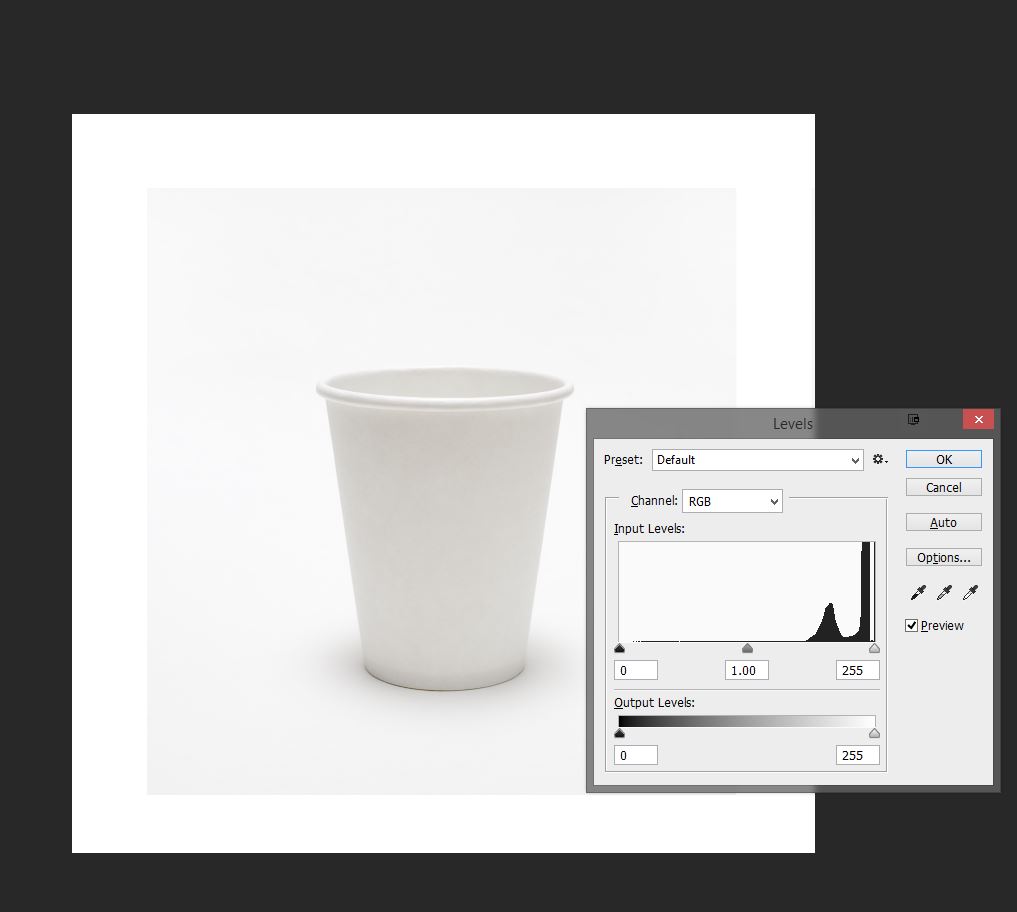
A shot that is predominantly dark will be biased to the left.
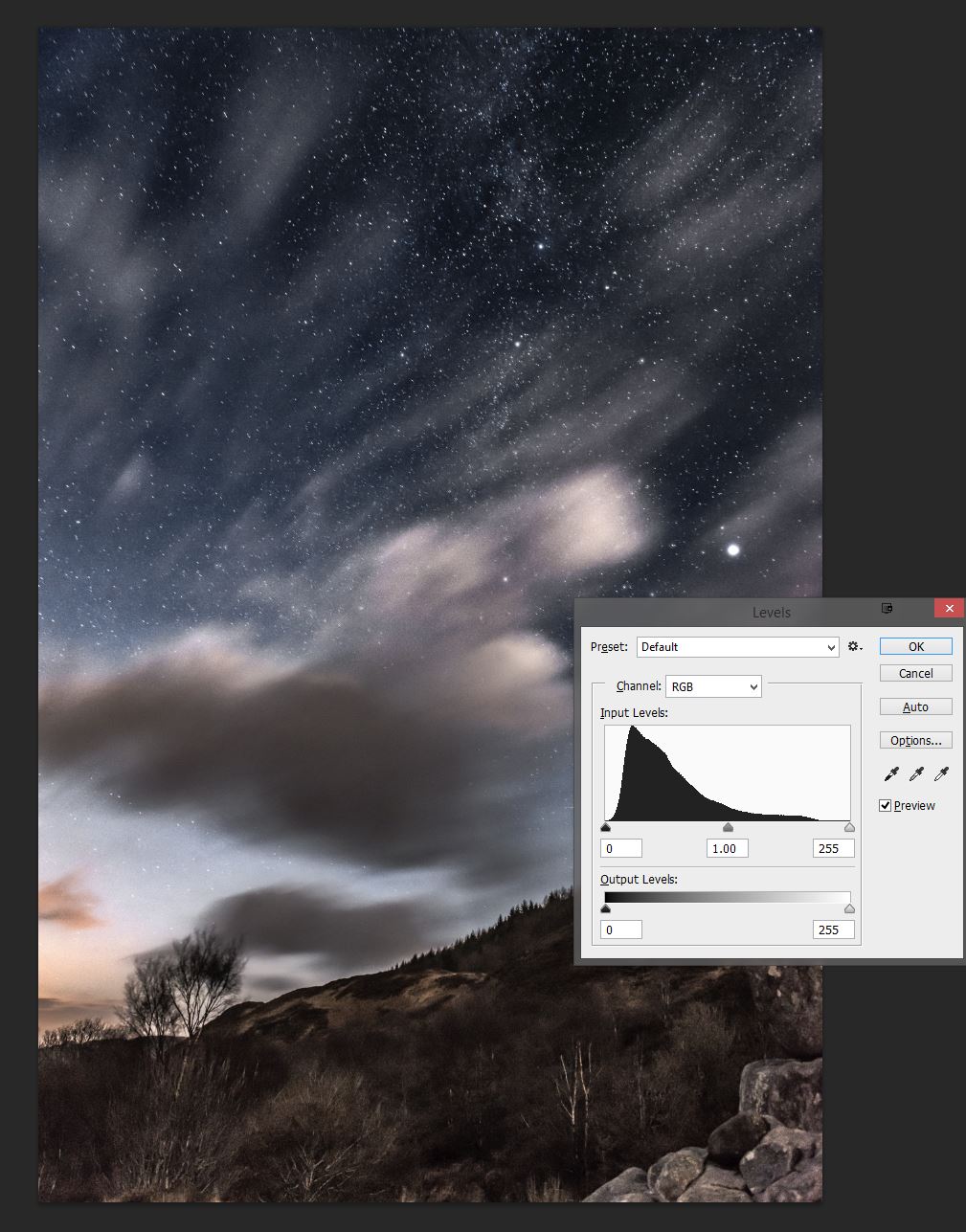
All of the above are well exposed images.
For an image to have a dome shape centred around the middle, it would need to be predominantly grey, with ever decreasing amounts of white s and blacks to each side.
Whoever told you that a "perfect" histogram is dome shaped doesn't really know how histograms work.
If I may make so bold as to say so, that's a rather awesome post
- Messages
- 11,756
- Name
- David
- Edit My Images
- No
If I may make so bold as to say so, that's a rather awesome post
One tries one's best
- Messages
- 2,993
- Name
- Dan
- Edit My Images
- No
- Messages
- 25,330
- Name
- Phil
- Edit My Images
- No
And this is one of those times.And sometimes it works

DG Phototraining
Woof
- Messages
- 5,064
- Name
- Dave
- Edit My Images
- Yes
And this is one of those times.
About time after his 8,232
JOKE !!! lol
Dave
- Messages
- 11,756
- Name
- David
- Edit My Images
- No
About time after his 8,232
JOKE !!! lol
Dave
That's you off my Xmas card list!!
DG Phototraining
Woof
- Messages
- 5,064
- Name
- Dave
- Edit My Images
- Yes
That's you off my Xmas card list!!
I did say "JOKE" in caps AND with exclamation marks
Dave
- Messages
- 11,756
- Name
- David
- Edit My Images
- No
DG Phototraining
Woof
- Messages
- 5,064
- Name
- Dave
- Edit My Images
- Yes
Nor do I - but I was prepared to send you my address just in case
Dave

