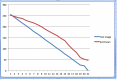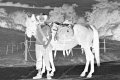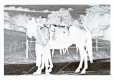ChrisR
I'm a well known grump...
- Messages
- 11,025
- Name
- Chris
- Edit My Images
- Yes
I'm currently interested in making cyanotypes, so I want to make some digital negatives. I have some transparency film from cyanotype.co.uk. It suggests using the transparency setting on the printer. Unfortunately the driver for my Canon MG5250 does not list transparency as an option; somewhere I read you can use Glossy II, and somewhere else suggested using a T-shirt printing option (the printer does have that). I'm assuming I will invert the (black and white) image in Elements or Affinity Photo.
So, any suggestions? Questions of interest include which options are best, and also whether to attempt to super-saturate the image at all to get denser blacks...
Thanks, Chris
So, any suggestions? Questions of interest include which options are best, and also whether to attempt to super-saturate the image at all to get denser blacks...
Thanks, Chris