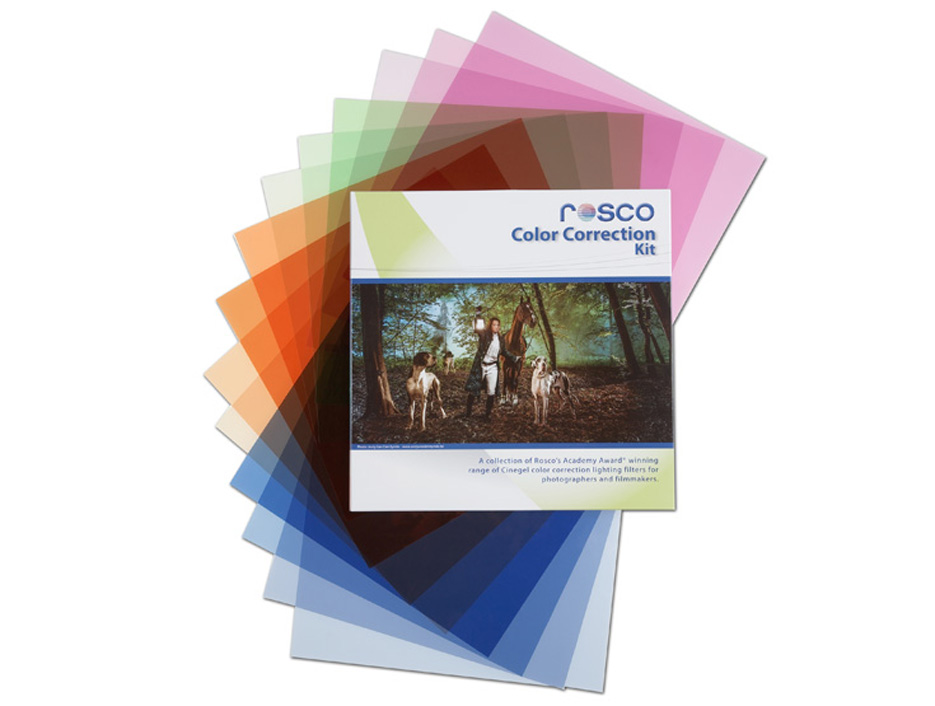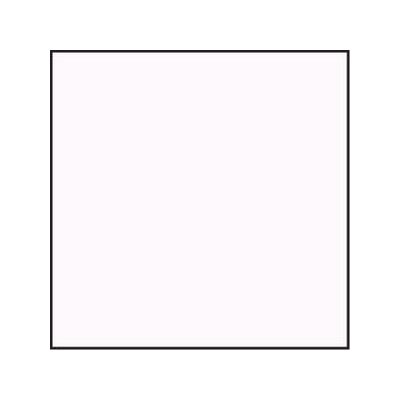Shooting with 2 x Sony A1, with 70-200 II and 24-70 II - although I had this issue back when I had versions I of the lenses.
If I paste the same WB onto the RAW files in LR, the 70-200 is consistently pinker (first) versus the 24-70 which is greener (second)
These two images are using the same pasted WB setting, what's the best way to fix my workflow? As tint is pink/green I've been juggling WB, but this is time consuming.
Is it possible I need to buy a colour checker passport thing and create profiles for all my lenses?


If I paste the same WB onto the RAW files in LR, the 70-200 is consistently pinker (first) versus the 24-70 which is greener (second)
These two images are using the same pasted WB setting, what's the best way to fix my workflow? As tint is pink/green I've been juggling WB, but this is time consuming.
Is it possible I need to buy a colour checker passport thing and create profiles for all my lenses?


Attachments
Last edited: