Thank-you very much for the feed back. I really do take it all on board as I am trying my to get better at this [emoji5]
I hadn't really intended this to be a picture, I had a few just before and just after which I feel happier with, however I liked the clouds in this one, and I felt with the pose and how the horizon was caught it almost seemed like he was "balancing on a spinning world" and thought this would maybe make a better silhouette shot compared to a focal shot.
What sort of manual settings would be best for this sort of lighting? I would have thought the flash may have been a bit to harsh on this occasion?
This shot was taken in auto as was a quick snap, and to be honest I'm not very confident in manual settings out doors yet. This is a photo I took a little before this one that I'm a bit more happy with.
View attachment 93018