- Messages
- 56
- Edit My Images
- Yes
Hi all,
I noticed a little piece of glitter on my lens the other day. It was drizzling and I tried to wipe it off with a lens cloth but think I’ve somehow pushed it under the lens. Is that possible? My photos have a blob on now. . I have attached a pic to show you what I mean. (Top right). Is there someone I can send it to be professionally cleaned. It’s a canon 2zmm pancake and I’ve only had it a month. Thanks
I noticed a little piece of glitter on my lens the other day. It was drizzling and I tried to wipe it off with a lens cloth but think I’ve somehow pushed it under the lens. Is that possible? My photos have a blob on now. . I have attached a pic to show you what I mean. (Top right). Is there someone I can send it to be professionally cleaned. It’s a canon 2zmm pancake and I’ve only had it a month. Thanks