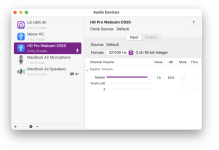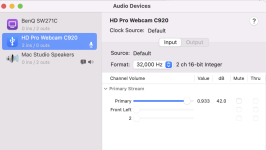- Messages
- 3,066
- Name
- Linda
- Edit My Images
- No
After an age hassling with migration, I am now ready to install my newly acquired webcam. I have not yet opened it... do you have any tips to smooth this but over as my Calibrite calibrator would not play at all yesterday and it would be nice to have one thing not be a pain in the neck. Thanks