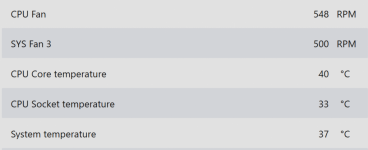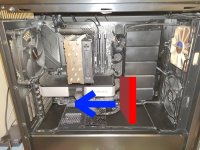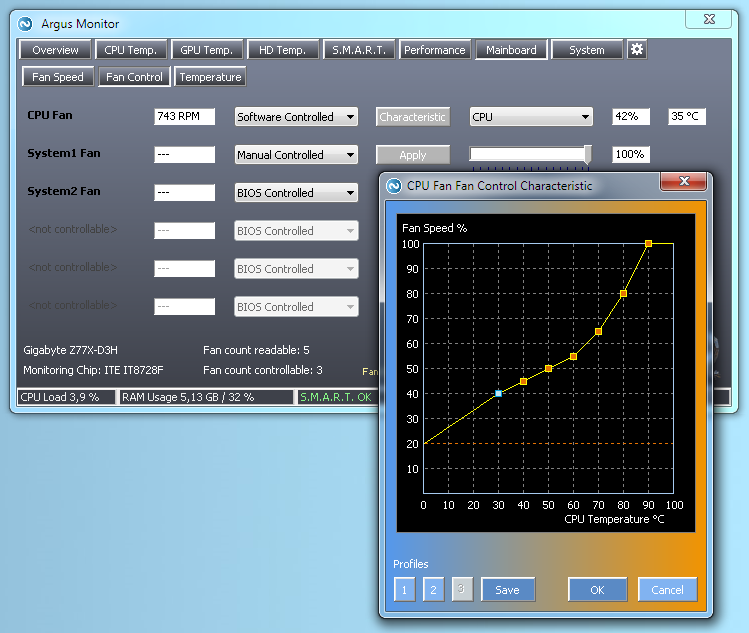LongLensPhotography
Th..th..that's all folks!
- Messages
- 17,637
- Name
- LongLensPhotography
- Edit My Images
- No
Intel engineers must be completely deaf and cold  These setups are baking hot and noisy right from the box! I've been tinkering with my 13700k ever since and brought it back down some and really wonder what is the limit in an air-cooled setup
These setups are baking hot and noisy right from the box! I've been tinkering with my 13700k ever since and brought it back down some and really wonder what is the limit in an air-cooled setup
How low or high are your temps at idle and under load?
I have so far undervolted by -.075V and that got me around minus 5-9C from the red hot sub-100C mess in Cinebench R24, and I think it could go down some more but frankly there wasn't much gains going down from -0.05V. It may be best left alone at this point?
My air cooler is middle of the road Noctua NH-U12S. Nothing special but it is listed as fully compatible.
The trouble is the temps almost instantly go there just even browsing images in LR and that brings in intolerable noise from the oh so ironically named be Quiet! and Noctua fans. Any PC noise is intolerable by definition. If I liked noise I would work in roadworks.
As the simplest and cheapest thing to do I am going to swap out the Noctua heatsink fan for Silent Wings 4 Pro 120, and limit the thing to the quietest setting, then move the removed NF-F12 as a second intake fan capped at say 6-700rpm. I really don't like the noise it makes at higher rpms. Then limit 2x case silent wings 3 front and rear fans to say 800-1000rpm. Does that sound sensible enough?
Next step would be the whole heatsink swap and that's basically NH-D15s vs Dark rock 5 pro but I'd rather not mess around and incur that cost with it if I can avoid it.
The final crazy option that I see is replacing intel bracket with Thermaltake one and adding liquid metal paste. I can't say I'm looking forward to this. It looks doable, but then it is that fragile and stupid LGA socket that just looks for reasons to die at first possible opportunity.
My understanding is any AIO setup is VERY NOISY no matter what so I'm definitely not going there.
 These setups are baking hot and noisy right from the box! I've been tinkering with my 13700k ever since and brought it back down some and really wonder what is the limit in an air-cooled setup
These setups are baking hot and noisy right from the box! I've been tinkering with my 13700k ever since and brought it back down some and really wonder what is the limit in an air-cooled setupHow low or high are your temps at idle and under load?
I have so far undervolted by -.075V and that got me around minus 5-9C from the red hot sub-100C mess in Cinebench R24, and I think it could go down some more but frankly there wasn't much gains going down from -0.05V. It may be best left alone at this point?
My air cooler is middle of the road Noctua NH-U12S. Nothing special but it is listed as fully compatible.
The trouble is the temps almost instantly go there just even browsing images in LR and that brings in intolerable noise from the oh so ironically named be Quiet! and Noctua fans. Any PC noise is intolerable by definition. If I liked noise I would work in roadworks.
As the simplest and cheapest thing to do I am going to swap out the Noctua heatsink fan for Silent Wings 4 Pro 120, and limit the thing to the quietest setting, then move the removed NF-F12 as a second intake fan capped at say 6-700rpm. I really don't like the noise it makes at higher rpms. Then limit 2x case silent wings 3 front and rear fans to say 800-1000rpm. Does that sound sensible enough?
Next step would be the whole heatsink swap and that's basically NH-D15s vs Dark rock 5 pro but I'd rather not mess around and incur that cost with it if I can avoid it.
The final crazy option that I see is replacing intel bracket with Thermaltake one and adding liquid metal paste. I can't say I'm looking forward to this. It looks doable, but then it is that fragile and stupid LGA socket that just looks for reasons to die at first possible opportunity.
My understanding is any AIO setup is VERY NOISY no matter what so I'm definitely not going there.