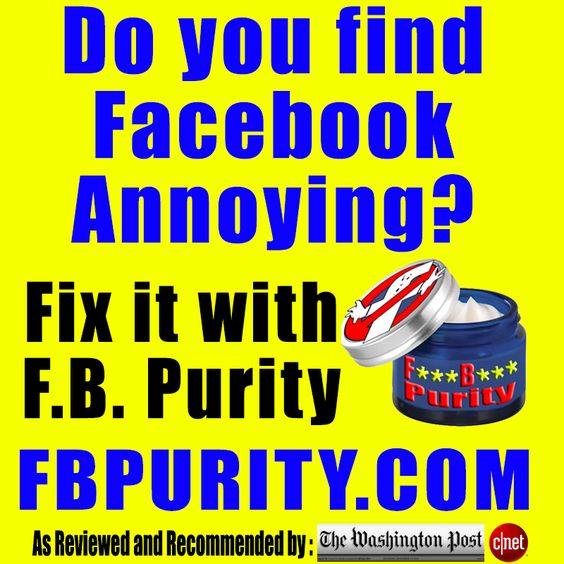- Messages
- 115,214
- Name
- The real Chris
- Edit My Images
- No
Years ago, as I'm sure many of you remember, very few programs that weren't micro$oft designed, just were not compatible, with windows.
I prefer Firefox on my W11 laptop over M$ edge.
M$ is now blocking all other browsers. ( well FF anyway, it won't open, download or repair, I've not tried any others as yet)
When I run CC cleaner it tells me that edge needs to be closed, before scanning.
Even though I know it's not open, well it's not showing as open on the task bar.
It ( CC) tries to close it, and finally asked if I want to force it to close. Of course, I say yes.
It appears that edge does not have the market share of browsers at the moment, I guess this is their attempt to do so, just like years gone by
I prefer Firefox on my W11 laptop over M$ edge.
M$ is now blocking all other browsers. ( well FF anyway, it won't open, download or repair, I've not tried any others as yet)
When I run CC cleaner it tells me that edge needs to be closed, before scanning.
Even though I know it's not open, well it's not showing as open on the task bar.
It ( CC) tries to close it, and finally asked if I want to force it to close. Of course, I say yes.
It appears that edge does not have the market share of browsers at the moment, I guess this is their attempt to do so, just like years gone by


 it came with S mode, it's the first thing I got rid of.
it came with S mode, it's the first thing I got rid of.