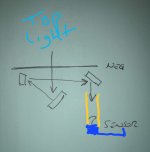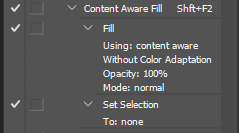- Messages
- 148
- Name
- John
- Edit My Images
- Yes
Just wondered if someone could confirm my suspicions. Does this look like a failed CCD in the scanniing head?
I'm scanning some old B&W negs and spotted a black line down the righthand side of the image (see attached image). It was not there a few days ago.
The scanner is a ProScan 10T.
Luckily it is off to one side, cropping may be the way forward, but still annoying.
I'm scanning some old B&W negs and spotted a black line down the righthand side of the image (see attached image). It was not there a few days ago.
The scanner is a ProScan 10T.
Luckily it is off to one side, cropping may be the way forward, but still annoying.

Last edited: