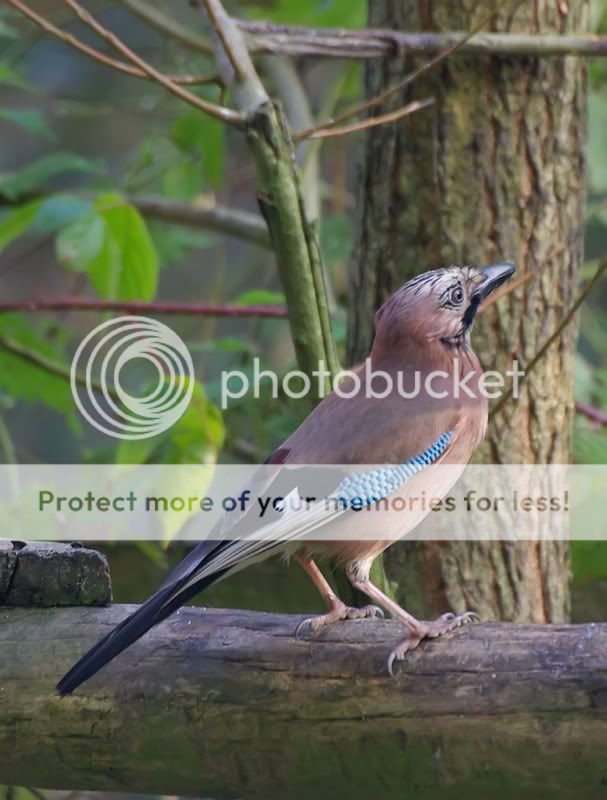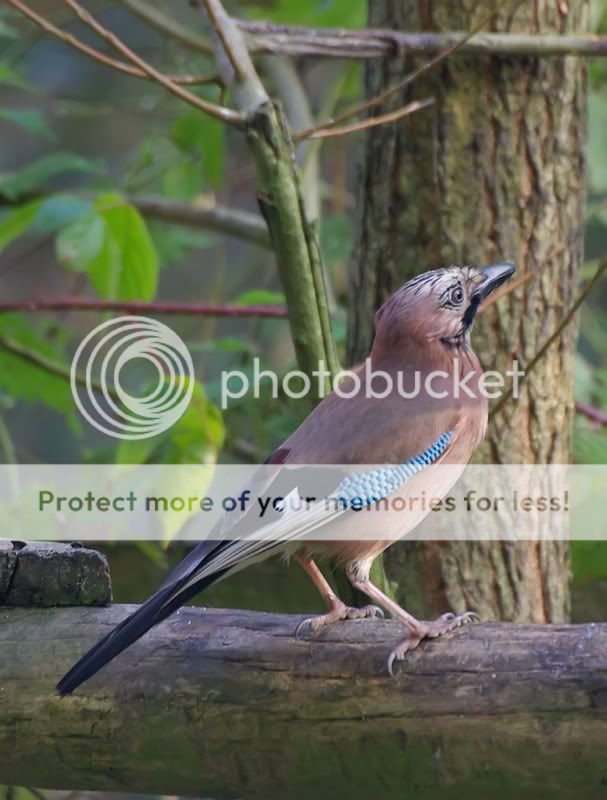- Messages
- 2,890
- Edit My Images
- Yes
Went up to my local haunt "wyevale woodland reserve" just outside hereford where they have a hide set up about 20yds from a feeding station saw great spotted woodpeckers and also for the first time managed to get a few shots of a jay which made my weekend what a beautiful bird its hard to believe its a member of the crow family well pleased with these shots considering how far i was from them.