Today was my first attempt on jewelry photography. I'm using Canon 700d with Sigma 105mm f2.8 OS.I took a couple photos but not impressed so far.
My lighting setup is two soft box on the sides and one light on the top. I diffused the light from all sides
.
Here 2 photos:
ISO 100 f/16 1/13
ISO 400 f/16 1/125
I don't know if its just me but I see both photos a bit blurry.
I want to make the gemstones and jewelry more shinny more real. For example the jewelry that I took the above photos has the smoky quartz gemstone.
I will appreciate if someone share with me some tips and knowledge on how to take better shots.
Thanks in advance!

My lighting setup is two soft box on the sides and one light on the top. I diffused the light from all sides
.
Here 2 photos:
ISO 100 f/16 1/13
ISO 400 f/16 1/125
I don't know if its just me but I see both photos a bit blurry.
I want to make the gemstones and jewelry more shinny more real. For example the jewelry that I took the above photos has the smoky quartz gemstone.
I will appreciate if someone share with me some tips and knowledge on how to take better shots.
Thanks in advance!


