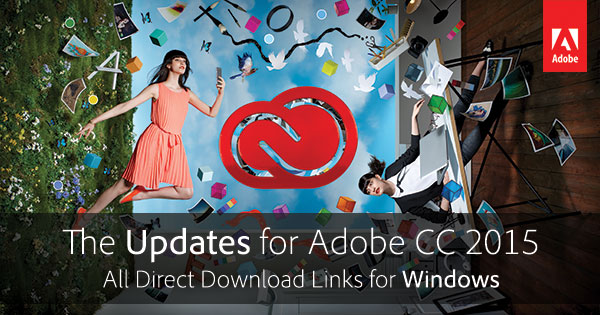- Messages
- 276
- Edit My Images
- Yes
Hello non-CC LR6 Users!
I am putting together a new PC as my old one is ageing. I have a copy of the LR6 installation file (LR611.exe it's called). It installs and runs OK on the latest (Oct 2020) windows 10 BUT it is not the latest LR6 update. I save the file myself aeons ago and it is the one I can download fro the Adobe website when I sign in.
However, it gives me LR6.0 whereas the version I have on my old PC is version 6.14. I think this is because LR6 was installed as a separate file and LR6, version 6.14 was created as an online update. I have searched all of my backups and cannot find an LR6.14.exe. All of the features I have tried so far work EXCEPT a dehaze control I downloaded.
This is not an adobe one but one reated to do the same thing. It as a "lua" file with the lines
return {
LrSdkVersion = 6.0,
LrSdkMinimumVersion = 6.0
implying it should work with LR6
Any ideas on how to get it working or how to update LR6.0 to LR 6.14. Clicking on "Check for updates" doesn't work!
thanks, Mel
I am putting together a new PC as my old one is ageing. I have a copy of the LR6 installation file (LR611.exe it's called). It installs and runs OK on the latest (Oct 2020) windows 10 BUT it is not the latest LR6 update. I save the file myself aeons ago and it is the one I can download fro the Adobe website when I sign in.
However, it gives me LR6.0 whereas the version I have on my old PC is version 6.14. I think this is because LR6 was installed as a separate file and LR6, version 6.14 was created as an online update. I have searched all of my backups and cannot find an LR6.14.exe. All of the features I have tried so far work EXCEPT a dehaze control I downloaded.
This is not an adobe one but one reated to do the same thing. It as a "lua" file with the lines
return {
LrSdkVersion = 6.0,
LrSdkMinimumVersion = 6.0
implying it should work with LR6
Any ideas on how to get it working or how to update LR6.0 to LR 6.14. Clicking on "Check for updates" doesn't work!
thanks, Mel