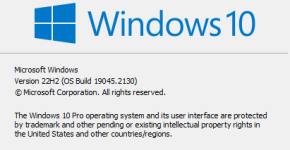- Messages
- 23,529
- Name
- Toni
- Edit My Images
- No
But I'm not interested in buying the rights to use the picture that way - I want to have the picture to use in a non-commercial environment and just enjoy it. I wont buy an image under the terms you suggest.
Last edited: