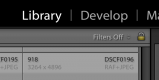- Messages
- 13
- Name
- Ian
- Edit My Images
- Yes
I am having problems with Lightroom tonight, I am using LR5.
I have not moved the LR catalogue from its original location since first using Lightroom about 18 months ago, it is where it has always been on my computer, likewise with the folders containing the photos in the library (where they are imported to from camera). I always back up when suggested by Lightroom. Tonight is the first time I have encountered this problem below.
When I try to look at photos in the library module, they show up if I select all photos at the top of the Navigation pane under catalogue, but the folders don't show below that in the main folder on the drive where they are stored. It will not let me export a photo to jpeg, says folder cannot be found. I have tried synchronising folders but still nothing showing on the left hand pane other than parent folder.
If I open the location in windows explorer all the photos are still there, same with catalogue.
Not sure what I am doing wrong. Please can someone advise on how to sort this at all?
Ian
I have not moved the LR catalogue from its original location since first using Lightroom about 18 months ago, it is where it has always been on my computer, likewise with the folders containing the photos in the library (where they are imported to from camera). I always back up when suggested by Lightroom. Tonight is the first time I have encountered this problem below.
When I try to look at photos in the library module, they show up if I select all photos at the top of the Navigation pane under catalogue, but the folders don't show below that in the main folder on the drive where they are stored. It will not let me export a photo to jpeg, says folder cannot be found. I have tried synchronising folders but still nothing showing on the left hand pane other than parent folder.
If I open the location in windows explorer all the photos are still there, same with catalogue.
Not sure what I am doing wrong. Please can someone advise on how to sort this at all?
Ian