Bought a new laptop in Oct 2020 (dedicated GPU, 16gb RAM) 500gb SSD specifically to try and get lightroom running better....
I then went and bought an EOS R5 in April the following year.
Even shooting CRAW (25mb files) using lightroom and/or photoshop still just seems to leak memory and ends up using 90% or more of my RAM after 20-30 minutes use. Its slow and cumbersome. The files take upto a minute to load a high res, non soft version when zoomed in (so i can check for clarity and sharpness before deciding to bin or keep) and after a visit to an event (motorsport) having taken 2.5k photos its taking days let alone hours to review photos and house keep before I can even edit.
Then when editing because of the above memory leak i'm restarting each application after half an hour or so just to clear my RAM.
I am a bit annoyed because really once they have you (I've got 20 years of photos in my lightroom catelogue) its hard to change system, but the performance is just not acceptable.
Thoughts?
edit: I have my main catelogue on my gaming pc.... the laptop catelogue is just 3 or 4 of my latest shoots before I transfer to the main catelogue.
This was without lightroom running, 20 minutes into creating a 3 shot panorama
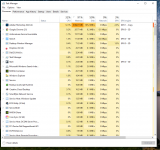
I then went and bought an EOS R5 in April the following year.
Even shooting CRAW (25mb files) using lightroom and/or photoshop still just seems to leak memory and ends up using 90% or more of my RAM after 20-30 minutes use. Its slow and cumbersome. The files take upto a minute to load a high res, non soft version when zoomed in (so i can check for clarity and sharpness before deciding to bin or keep) and after a visit to an event (motorsport) having taken 2.5k photos its taking days let alone hours to review photos and house keep before I can even edit.
Then when editing because of the above memory leak i'm restarting each application after half an hour or so just to clear my RAM.
I am a bit annoyed because really once they have you (I've got 20 years of photos in my lightroom catelogue) its hard to change system, but the performance is just not acceptable.
Thoughts?
edit: I have my main catelogue on my gaming pc.... the laptop catelogue is just 3 or 4 of my latest shoots before I transfer to the main catelogue.
This was without lightroom running, 20 minutes into creating a 3 shot panorama
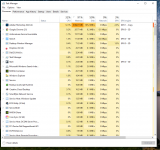
Last edited:


 .
.