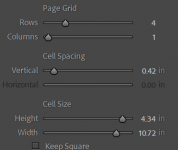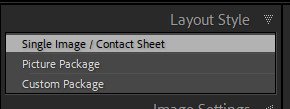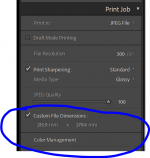- Messages
- 11,800
- Name
- Jeremy Moore
- Edit My Images
- No
Hi,
I am trying to put the finishing touches (in Lightroom) to a five-images-in-one work ready for printing at a lab, framing and sale.
I had a user template for a layout like this but only for A4 paper. What I'm trying to do is the same layout on a larger sheet of paper. I haven't been able to find an easy way of doing this but if anyone can suggest one I'd be very grateful!
Failing finding the easy option above I've been trying to set up a new template for a larger paper size, and each image proportionally larger. I can't find a way of setting the gap between each image the same in each case. I've looked at using "inner stroke" in the print panel but that limits width of the "gap" between each image and seems to shrink the images anyway, which I don't want!
This is what i'm trying to achieve but suitable for printing on paper size 21 x 18 inches.
Any suggestions gratefully received.....

I am trying to put the finishing touches (in Lightroom) to a five-images-in-one work ready for printing at a lab, framing and sale.
I had a user template for a layout like this but only for A4 paper. What I'm trying to do is the same layout on a larger sheet of paper. I haven't been able to find an easy way of doing this but if anyone can suggest one I'd be very grateful!
Failing finding the easy option above I've been trying to set up a new template for a larger paper size, and each image proportionally larger. I can't find a way of setting the gap between each image the same in each case. I've looked at using "inner stroke" in the print panel but that limits width of the "gap" between each image and seems to shrink the images anyway, which I don't want!
This is what i'm trying to achieve but suitable for printing on paper size 21 x 18 inches.
Any suggestions gratefully received.....