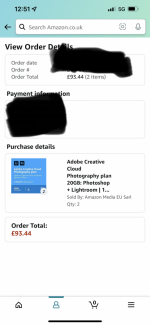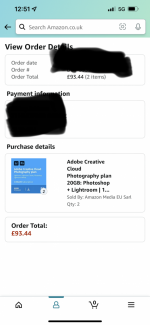- Messages
- 422
- Name
- Harry
- Edit My Images
- Yes
Hi Guys
A quick question regarding my subscription for Lightroom/PS for all you knowledgeable people .. I have a £10 per month subscription and was wondering does that subscription include any form of photo montage program were by I could make a little film with transitions and to include music in the background ?
The package that I signed up for which was 7/8 months ago was a basic type of package that includes Lightroom with a certain amount of storage ( not a lot of storage as far as I can remember) and also Photo Shop …
How would I find out ? How would I check and access it. ?
Please bare in mind you’re talking to a numpty when it comes to PC/ Techy stuff .. I’m definitely not what you’d call PC literate and I only use Lightroom occasionally for very brief edits , I’ve Never ever even explored Photoshop …
Thanks in advance
Coho-Blue
A quick question regarding my subscription for Lightroom/PS for all you knowledgeable people .. I have a £10 per month subscription and was wondering does that subscription include any form of photo montage program were by I could make a little film with transitions and to include music in the background ?
The package that I signed up for which was 7/8 months ago was a basic type of package that includes Lightroom with a certain amount of storage ( not a lot of storage as far as I can remember) and also Photo Shop …
How would I find out ? How would I check and access it. ?
Please bare in mind you’re talking to a numpty when it comes to PC/ Techy stuff .. I’m definitely not what you’d call PC literate and I only use Lightroom occasionally for very brief edits , I’ve Never ever even explored Photoshop …
Thanks in advance
Coho-Blue