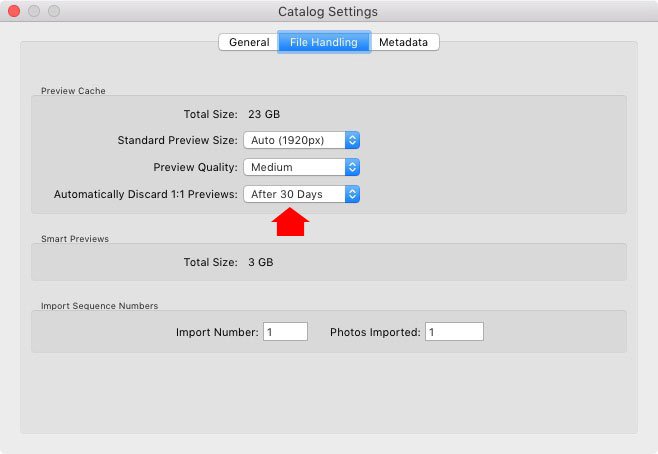Might have asked this before but maybe not as directly so apologies if so.
Anyway know how the hell to speed this up? I need to go through about 6000 photos from the last 2 weeks but its taking about 10-30 seconds sometimes longer for lightroom to "load" my Compressed Raw files (canon) so I can check the sharpness of an image....
The camera can do this instantly when on the SD card so I don't understand why on earth lightroom make it so difficult.... Must be a quicker way - all i want to do is check the sharpness.
Anyway know how the hell to speed this up? I need to go through about 6000 photos from the last 2 weeks but its taking about 10-30 seconds sometimes longer for lightroom to "load" my Compressed Raw files (canon) so I can check the sharpness of an image....
The camera can do this instantly when on the SD card so I don't understand why on earth lightroom make it so difficult.... Must be a quicker way - all i want to do is check the sharpness.