- Messages
- 5,923
- Name
- Dominic
- Edit My Images
- Yes
Anyone tried the latest lightroom update with the new masking tools? I had a quick (and I mean quick) play around this afternoon and was quite liking it. It's a lot more intuitive (I think that's the right word) and useful.
It's worth taking a look at Julieanne kost's lightroom tutorial on how to navigate the new feature.
It's worth taking a look at Julieanne kost's lightroom tutorial on how to navigate the new feature.
Last edited: