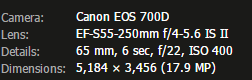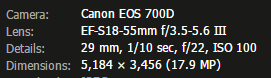Hi All Members,
I am Haris and doing photography at beginner level as an hobby. Currently I am interested in Long Exposure photography and I did it for the first time last weekend at lake located near to my home as an experiment but the results were very horrible for me as they were very bright (full bright as white).
Now I want help regarding this matter like what settings I should use to capture the amazing long exposure photographs.
I am using Canon 700D Rebel T5i with 55-250mm lens. For long exposure I use remote to control the shutter and with ND2, ND4, ND8 with CPL Filters.
The resultant pictures are attached. Your help in this regard will highly encourage my hobby. Thanking in advance.
I am Haris and doing photography at beginner level as an hobby. Currently I am interested in Long Exposure photography and I did it for the first time last weekend at lake located near to my home as an experiment but the results were very horrible for me as they were very bright (full bright as white).
Now I want help regarding this matter like what settings I should use to capture the amazing long exposure photographs.
I am using Canon 700D Rebel T5i with 55-250mm lens. For long exposure I use remote to control the shutter and with ND2, ND4, ND8 with CPL Filters.
The resultant pictures are attached. Your help in this regard will highly encourage my hobby. Thanking in advance.