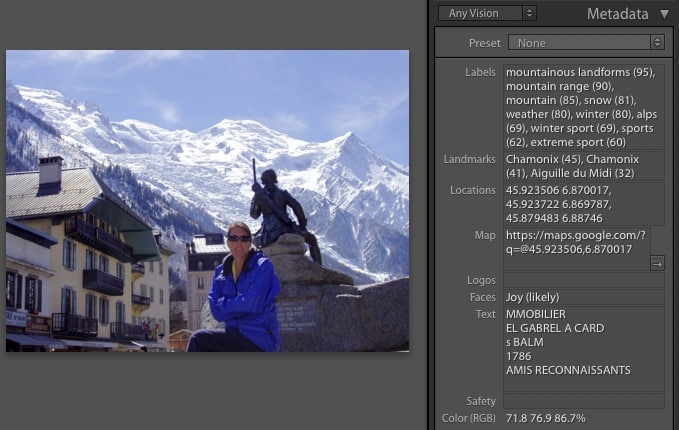Hi
I've found that moving to a quicker drive remote and electronic shutter on my main camera - I am ending up with 1000s of images after an event and I am looking for some sort of work flow solution to
A.) Isolate images of a specific car quickly (tagging)
B.) Delete any OOF images quickly without going through them - as my remote obviously records a hell of a lot of frames that need to be deleted, plus if I am doing low shutter speed stuff down at 1/20s naturally I have a lot of crap to clear before and after the main frame I am shooting for. (auto isolate images to delete)
Regarding A:
I can't seem to find (google) any software that will block analyse a set of images and tag each image with a Name or Number (each car has a number which is often visible), I am also thinking there must be a way for AI to isolate all images of a certain car based on livery/shape/model and tag it with a specific code so i can pick out each car individually, or at least each model.
Taking that a step further - surely if it can pick out a car number from a side perspective, then sees the same car latter in the image sequence but at a 3/4 angle (but can't see the number) AI should be able to recognise it as the same car and tag it with that number even if the number is not visible.
I know this won't be 100% accurate but will surely save me the hours I spend at the moment trying to isolate images of specific cars.
Any thoughts?
I've found that moving to a quicker drive remote and electronic shutter on my main camera - I am ending up with 1000s of images after an event and I am looking for some sort of work flow solution to
A.) Isolate images of a specific car quickly (tagging)
B.) Delete any OOF images quickly without going through them - as my remote obviously records a hell of a lot of frames that need to be deleted, plus if I am doing low shutter speed stuff down at 1/20s naturally I have a lot of crap to clear before and after the main frame I am shooting for. (auto isolate images to delete)
Regarding A:
I can't seem to find (google) any software that will block analyse a set of images and tag each image with a Name or Number (each car has a number which is often visible), I am also thinking there must be a way for AI to isolate all images of a certain car based on livery/shape/model and tag it with a specific code so i can pick out each car individually, or at least each model.
Taking that a step further - surely if it can pick out a car number from a side perspective, then sees the same car latter in the image sequence but at a 3/4 angle (but can't see the number) AI should be able to recognise it as the same car and tag it with that number even if the number is not visible.
I know this won't be 100% accurate but will surely save me the hours I spend at the moment trying to isolate images of specific cars.
Any thoughts?