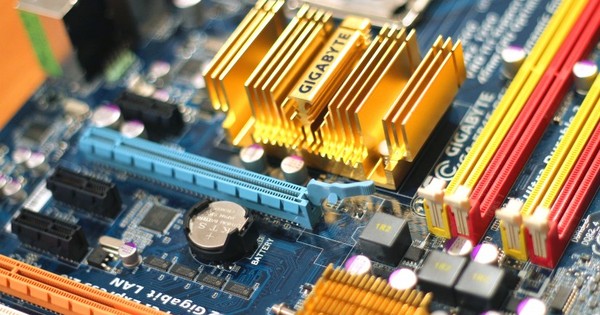- Messages
- 3,347
- Name
- Scott
- Edit My Images
- Yes
Guy's i have only ever owned Windows laptops and desktops but when i decided to buy my son a pc for Christmas i decided I'd go down the Apple route. I was actually going to purchase the Apple M1 2020 laptop until someone recommended the mac mini.
Is this a complete pc? Do i simply need to purchase a compatible monitor and nothing else? It's a strange looking device and I'm wondering whether I'll see any benefit to this over the laptop. It's going to be used for browsing and homework etc.
This is 699.99 and when the monitor is added i assume it'll be around 1k so just about the same as the Apple laptop.
Any advice welcome.
Is this a complete pc? Do i simply need to purchase a compatible monitor and nothing else? It's a strange looking device and I'm wondering whether I'll see any benefit to this over the laptop. It's going to be used for browsing and homework etc.
This is 699.99 and when the monitor is added i assume it'll be around 1k so just about the same as the Apple laptop.
Any advice welcome.