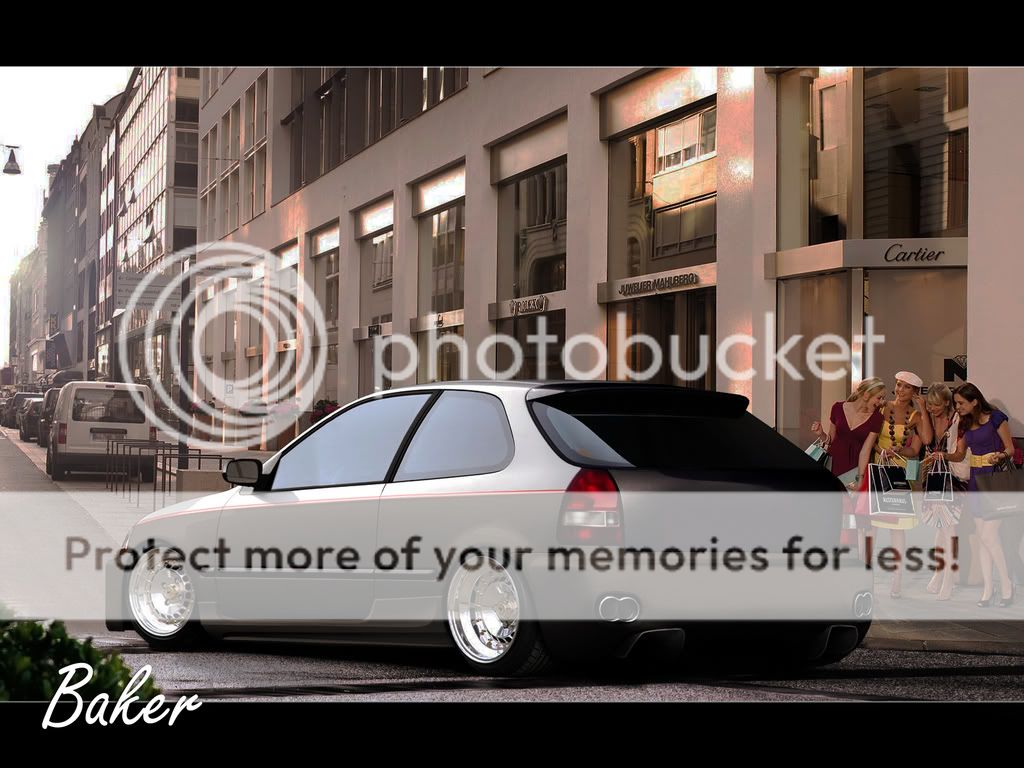- Messages
- 2,391
- Edit My Images
- No
thanks for the tips
sounds like life span on these and performance is alot better
i don't want to shell out close to £1k this side of xmas to find the other side of xmas i could have saved a couple of hundred quid from me upgrading in RAM and HD.
any reasons why not to buy the listed above softwares from ebay (cheaper) or download older versions?
sounds like life span on these and performance is alot better
i don't want to shell out close to £1k this side of xmas to find the other side of xmas i could have saved a couple of hundred quid from me upgrading in RAM and HD.
any reasons why not to buy the listed above softwares from ebay (cheaper) or download older versions?