and the site receives a small commission
You are using an out of date browser. It may not display this or other websites correctly.
You should upgrade or use an alternative browser.
You should upgrade or use an alternative browser.
Metadata Title Sequencing
- Thread starter twhite87
- Start date
- Messages
- 390
- Edit My Images
- No
Warning - potentially unhelpful advice... 
Unfortunately I have no idea how / if this can be done in LR.
However, it's an extremely simple task for Photo Mechanic (using the "{seqn}" variable). So if it's a one-off job maybe you could download and make use of PM's 30 day trial period. Undoubtedly other software can do this sort of metadata gymnastics, and I'm sure someone will be along help out further.
Unfortunately I have no idea how / if this can be done in LR.
However, it's an extremely simple task for Photo Mechanic (using the "{seqn}" variable). So if it's a one-off job maybe you could download and make use of PM's 30 day trial period. Undoubtedly other software can do this sort of metadata gymnastics, and I'm sure someone will be along help out further.
- Messages
- 1,829
- Name
- Tim
- Edit My Images
- Yes
My website will use the metadata title to name the images. I basically want to change the image Title of multiple images in the metadata so that each image will have a sequenced number so that when I import them onto my website I don't have to go through each one and put the title in one by one manually.
- Messages
- 390
- Edit My Images
- No
I assumed you were talking about adding text + a number sequence in the "Title/Object Name" section within the IPTC/XMP metadata. You can use PM's 'variables' feature for automagically manipulating/adding metadata in your image files.Is this for the metadata title or just the file name?
Last edited:
- Messages
- 10,358
- Name
- Jonathan
- Edit My Images
- Yes
You'll need to write the metadata on export (or import). AFAIK LR can't do what you want for images that are "in" the database. Jeffrey Friedl is your man - but really I'd just do this in Photomechanic....
http://regex.info/blog/lightroom-goodies/template and http://regex.info/blog/lightroom-goodies/metadata-wrangler
http://regex.info/blog/lightroom-goodies/template and http://regex.info/blog/lightroom-goodies/metadata-wrangler
- Messages
- 390
- Edit My Images
- No
Sorry, I'm talking about using Photo Mechanic's 'variables' feature for automagically adding dynamic information into an image's metadata.What do you mean PM's Variables?
For example:
(a variable is defined within curly brackets { } when using Photo Mechanic)
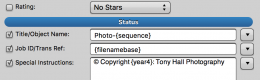
So in the above example you would automatically add:
- an increasing number sequence to the text "Photo-" in the Title section (ie. Photo-001, Photo-002, Photo-003 etc. etc.etc.)
- add the filename without its file extension (ie. '.jpg' etc.) in the JobID section
- the current year using 4 characters (eg. "2016") in the Special Instructions section
I'm probably explaining this mind-boggingly poorly - sorry.
If you're not interested in using Photo Mechanic to write IPTC/XMP image metadata (it obviously does much more than this), then I should stop confusing your initial question. Photo Mechanic isn't a cheap option ($150) hence there's probably other ways/software to achieve what you want. However if you are interested (or wish to make use of the 30 day trial period), then I'm very happy to continue.
- Messages
- 1,829
- Name
- Tim
- Edit My Images
- Yes
There is an option on my website, but I have to rename each image individually, which I have been doing and takes a while, I just wondered if there was an easier option to change the metadata titles of multiple images (around 200-300 at a time), with a sequenced name. Currently I've only found how to give all the images in the batch the same title.Never heard of this before, is there an option on your website to change how it names the files or even 'Do not rename files' ?
- Messages
- 493
- Name
- Craig
- Edit My Images
- Yes
You can batch rename in lightroom, in library view reorganise the images in the order you want by dragging them about, click ctrl+a to select all then press f2 to open rename dialogue. You can choose various templates or create your own naming template to rename them as a sequence. As far as I'm aware this updates meta for export at same time but not at my system to confirm.
Last edited:
- Messages
- 1,829
- Name
- Tim
- Edit My Images
- Yes
You can batch rename in lightroom, in library view reorganise the images in the order you want by dragging them about, click ctrl+a to select all then press f2 to open rename dialogue. You can choose various templates or create your own naming template to rename them as a sequence. As far as I'm aware this updates meta for export at same time but not at my system to confirm.
Doesn't this just rename the images (Filename) as oppose to changing metadata title?
What happens when you don't fill in the 'title' section and just leave it blank?
If I leave it blank then when I upload to website I have to rename them individually which takes about 10 seconds per image. Based on 250 images that means about 45 minutes. I can change the title in each image in lightroom one by one, and that means it takes about 20 minutes. I'm just looking if there is a faster way.
- Messages
- 10,358
- Name
- Jonathan
- Edit My Images
- Yes
Doesn't this just rename the images (Filename) as oppose to changing metadata title?
Yes. Metadata Wrangler or Photomechanic.
