- Messages
- 3,419
- Name
- Kell
- Edit My Images
- Yes
Just had a Windows 11 update and now when I open files that have white in them, they display as yellow.
The thumbnails are unaffected as are images in programmes like PPT etc.
I know it's something to do with the colour profile as I've had this problem in Photoshop before, but this is also affecting MS photo app.
I googled it, and it said to navigate to this screen (below) and use the drop down menu. But my monitor doesn't give me any drop down options to change it.
Any and all advice gratefully received.
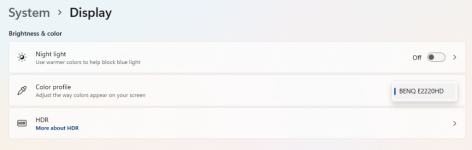
The thumbnails are unaffected as are images in programmes like PPT etc.
I know it's something to do with the colour profile as I've had this problem in Photoshop before, but this is also affecting MS photo app.
I googled it, and it said to navigate to this screen (below) and use the drop down menu. But my monitor doesn't give me any drop down options to change it.
Any and all advice gratefully received.
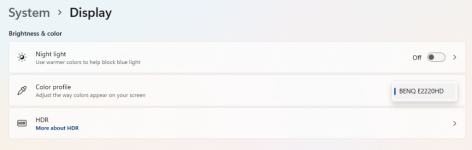
Last edited:

