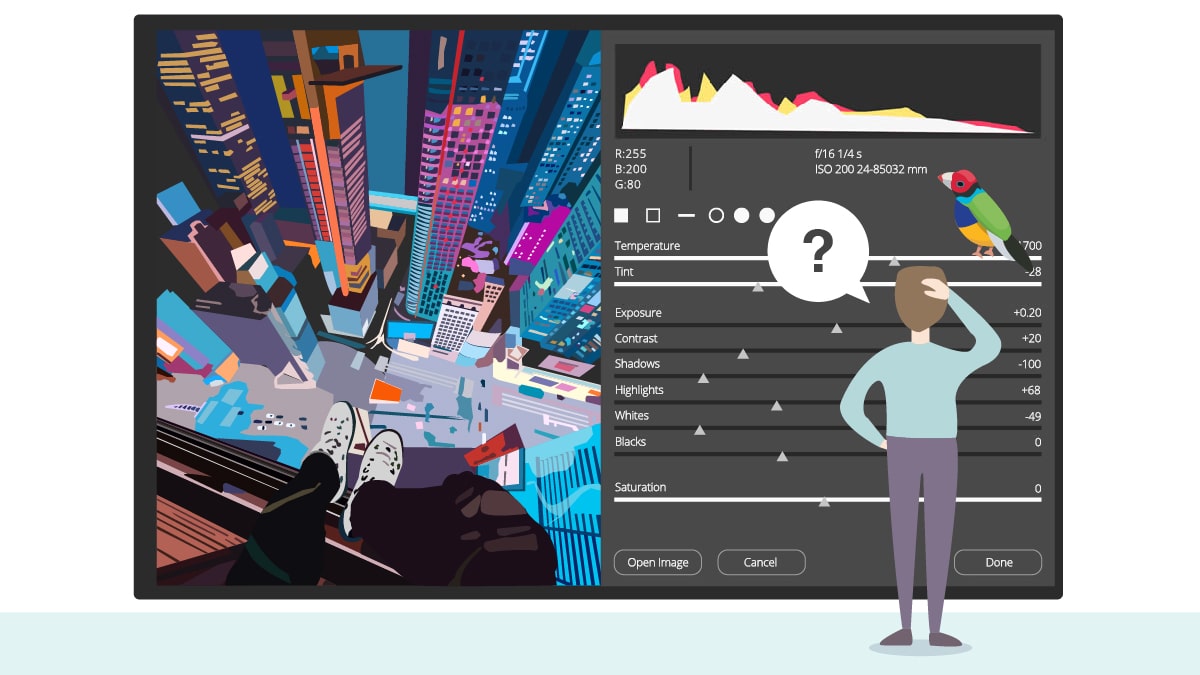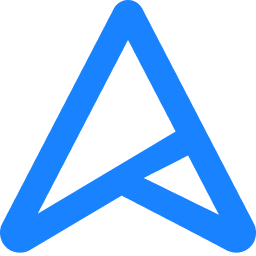Okay, think I'm going to start off plugging the laptop into a monitor for my editing.
Does anyone use this monitor...seems to have good reviews and decent colour specs?
Does anyone use this monitor...seems to have good reviews and decent colour specs?